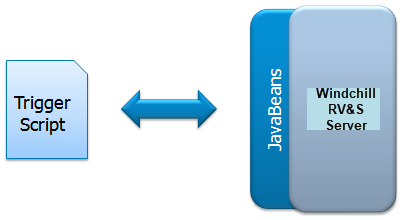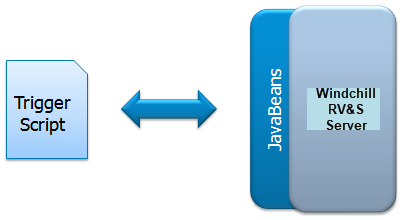JavaBeans
A JavaBean is a reusable Java software component (conforming to Sun’s Enterprise JavaBean specification) used to pass information from the Windchill RV&S server to the trigger script.
Beans are accessed through JavaScript using the lookupBean() function from the Bean Scripting Framework (BSF). For example:
var envBean = bsf.lookupBean("siEnvironmentBean");
There are different Beans for workflow and document management, and configuration management information.
The siEnvironmentBean is used by both types of Beans, even though it starts with “si”.
Information on available Windchill RV&S Beans is located in the Event Trigger Java Documentation on the Windchill RV&S server homepage:
http://localhost:port/documentation/javadocs/triggers/index.html
When writing triggers, refer to the Event Trigger Java Documentation frequently to see what Beans and methods to use.
Note the following about using the Event Trigger Java documentation:
• The lower left frame is a listing of all the available Beans.
• LocalTriggerManager Beans are for workflow and document management, and the rest are a mixture of workflow and document management and configuration management.
• Search for names that contain the command or object you want to work with.
• To get the name of a Bean to use in a look up statement, review the documentation for the Bean’s getExposedName() method.
• The Index link at the top of the right frame lists all the methods alphabetically and is useful to search if you know the first part of a method you want to use.