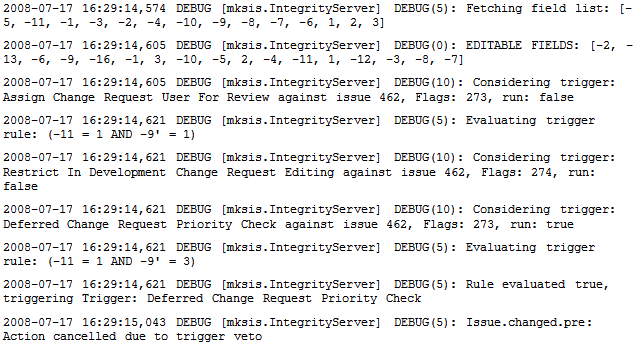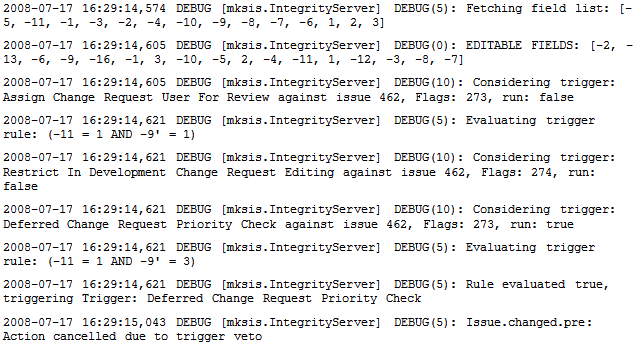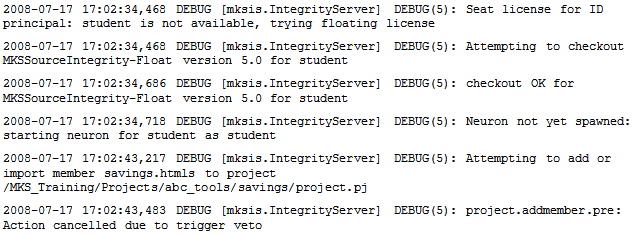To enable DEBUG logging:
1. Edit the logger.properties file on the server located in the installdir/config/properties directory.
2. Uncomment the following line:
mksis.logger.message.includeCategory.DEBUG=10
3. Save the logger.properties file and restart the Windchill RV&S server.
Sample workflow and document management logging:
Sample configuration management logging: