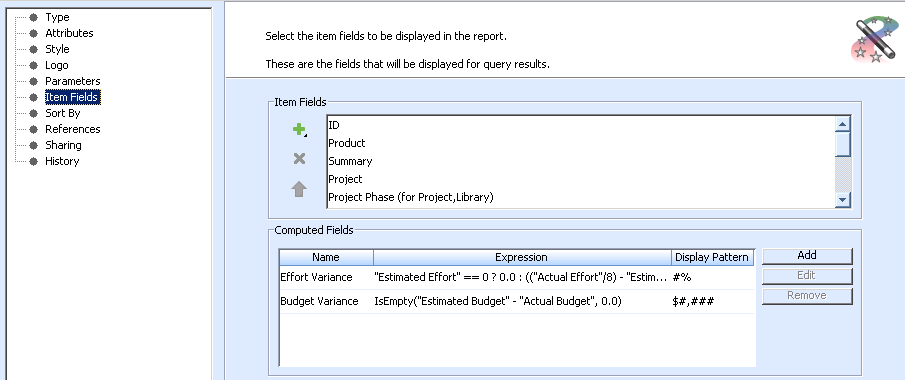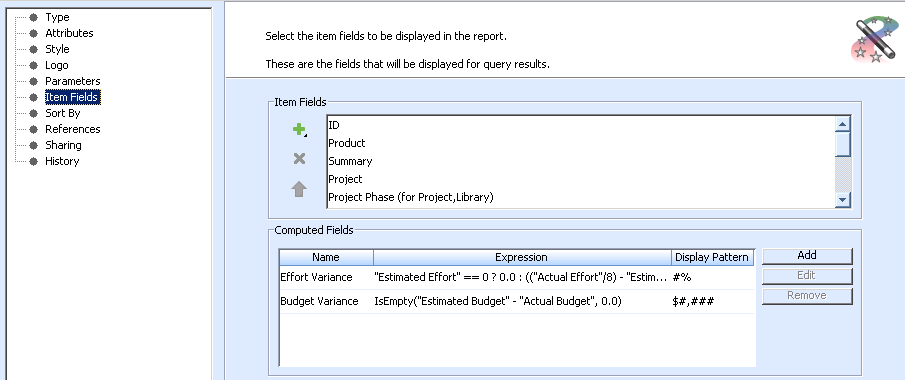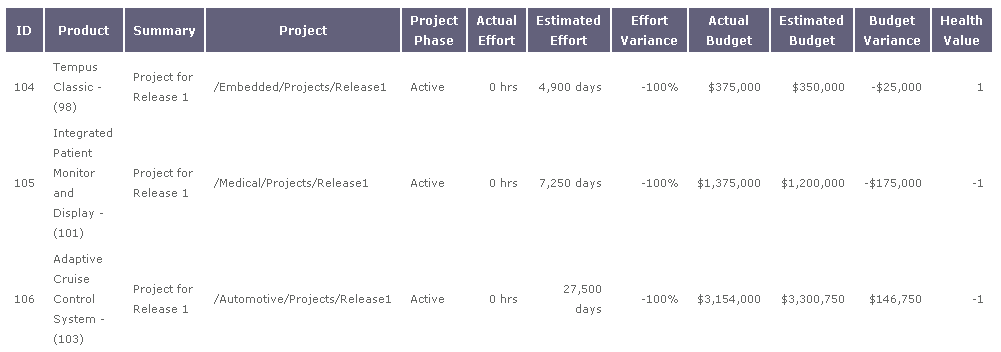Creating a Computed Expression in a Report
If your administrator enables computed expressions in report recipes, you can create computed expressions in a report to perform calculations on item data. This is particularly useful when you do not have permission or the ability to create a computed field in an item type that performs a similar calculation.
Example: Project Overview
To provide an overview of project status, the report displays an overview of all projects, providing effort, budget, and project health information. Computed expressions in the report calculate effort and budget variances.
For example, in the Report Wizard, the following computed expressions display in the Item Fields panel:
Summary of computed expressions:
• "Estimated Effort" == 0 ? 0.0 : (("Actual Effort"/8) - "Estimated Effort")/"Estimated Effort" - calculates the variance between the Actual Effort and Estimated Effort fields.
• IsEmpty("Estimated Budget" - "Actual Budget", 0.0) - calculates the variance between the Estimated Budget and Actual Budget fields.
The generated report displays the following data: