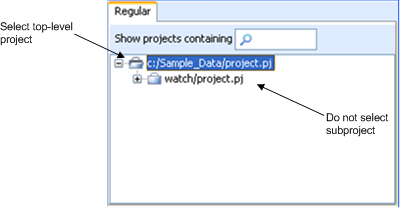Tracing to Variant or Build Projects
Traces are supported to variant and build projects. However, in some cases you can view a variant or build project but not add source traces to it. This is because projects can be viewed in different ways; if you view a variant or build project from the subproject level, rather than the top-level project, the project configuration path will not support source traces. When adding a trace to a source file in a variant or build project, the project or Sandbox view that you use must specify the variant or build at the top-level project or Sandbox.
Troubleshooting Project Configuration Paths
If your project or Sandbox view does not support source traces, you get error message MKS393606 when you attempt to create a source trace.
To determine if your project or Sandbox view supports source traces, view the project or Sandbox information:
• In the Sandboxes view, select the Sandbox and select > > .
• In the Projects view, select the project and select > > .
• For variant projects or Sandboxes, if the Configuration path field contains #forceJump, then the view does not support source traces.
For example:
#/project1#d=beta#subproject1
supports source traces but the following example does not:
#/project1#subproject1#forcejump=#d=beta
• For build Sandboxes or projects, if the #b keyword is not the second keyword in the Configuration path field, then the view does not support source traces.
For example:
#/project1#b=1.3#subproject1
supports source traces but the following example does not:
#/project1#subproject1#b=1.3
To correct your project or Sandbox view, do one of the following:
• If you are creating source traces from a Sandbox view, re-create the Sandbox, selecting the project using the procedure for selecting projects outlined below.
• If you are creating source traces from a project view, re-open the project, selecting the project using the procedure for selecting projects outlined below.
|
|
If your build project was not checkpointed at the top-level project, before you re-open the project you must make the checkpointed subproject a top-level project or perform a checkpoint on the current top-level project.
|
Procedure for Selecting Variant or Build Projects
In order to make sure your project or Sandbox view supports source traces, when you create a Sandbox or open a project keep the following points in mind.
• When typing in or selecting the project, initially only type in or select the top-level project.
• Once you have selected the top-level project, and selected a development path or build revision/label, you can select the subproject that contains the source file you want to trace to.