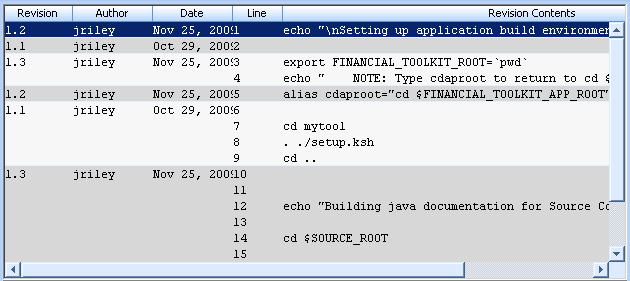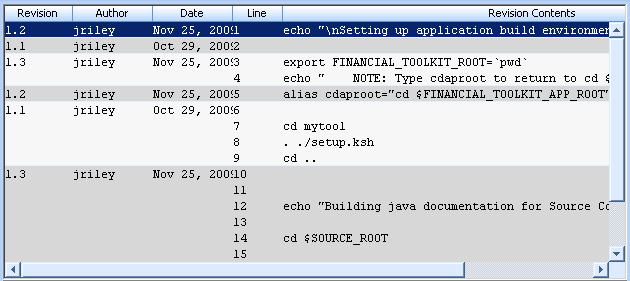Annotated Revision View
In the GUI, select > > , or in the Web, select > . The Annotated Revision view displays.
In the Web interface, the revision information for the specified revision displays in the bottom frame.
Select View to perform the following tasks:
• Find searches for the first instance of a text string in the revision contents column and highlights the text.
◦ Find Next applies the last search to the remaining revision contents column and highlights the next instance the text displays.
◦ Find Previous applies the last search for the text string to the revision contents column in reverse order.
◦ Character Encoding changes the character encoding used to display the revision contents.
Go to Line displays a specific line of text. To go to a specific line, enter the number for the line, for example, 33. The line of code displays in the center of the pane if it exists in a scrolling region.
The Annotated Revision view display the following information:
Column | Description |
Revision | Revision number for each annotated block. If the revision is pending, then pending displays in parentheses. |
Author | Author of the revision. |
Date | Date each revision was created. |
Line | Line number for each line of text in the revision. |
Revision Contents | Text contained in each annotation block. |
C.P. ID (not displayed by default) | Change package ID for the annotation block. |
Label (not displayed by default) | Label for the annotation block. |