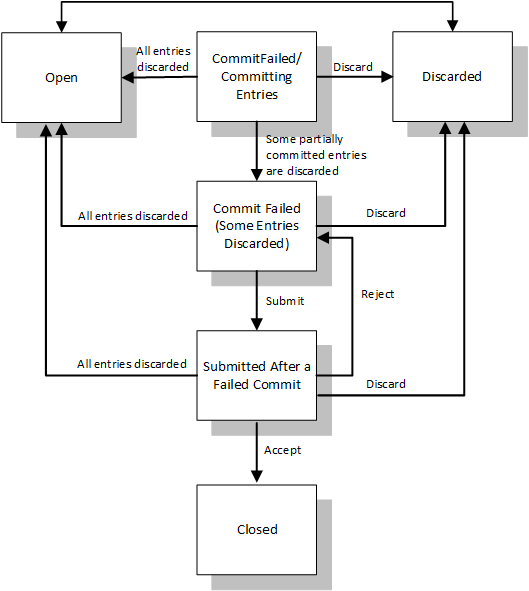Details of change packages that fail to commit
If Windchill RV&S fails to commit the changes to the repository, the change package state does not change or it moves to one of the following states:
• Accepted
• Committing Entries
• CommitFailed
The following operations can be performed on such a change package:
• You can Discard, Submit, or Accept the change package.
• The partially committed entries in the change package are denoted by prefix ‘(Committing)’ to the <Action> of the entry; for example, (Committing) Pending Rename. Such partially committed entries can be discarded.
• When some of the partially committed entries are discarded from the change package, the change package moves to state Commit Failed (Some Entries Discarded). You can Submit or Discard the change package in this state.
◦ If you Submit the change package having state Commit Failed (Some Entries Discarded), the change package moves to state Submitted After a Failed Commit. You can Discard, Reject or Accept the change package in this state.
If the change package is accepted, it moves to Closed state. If the change package is rejected, it moves back to Commit Failed (Some Entries Discarded) state.
• If you discard all the entries from the change package having state Commit Failed (Some Entries Discarded), the change package moves to Open state.
|
|
A change package moves to the Open state after discarding all the entries from any of the partially commit failed state such as Accepted, CommitFailed, Commit Failed (Some Entries Discarded), Committing Entries or Submitted After a Failed Commit.
|
The following figure indicates the workflow of a change package through a partially commit failed state.