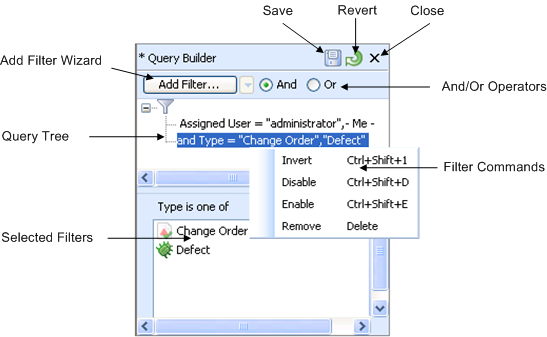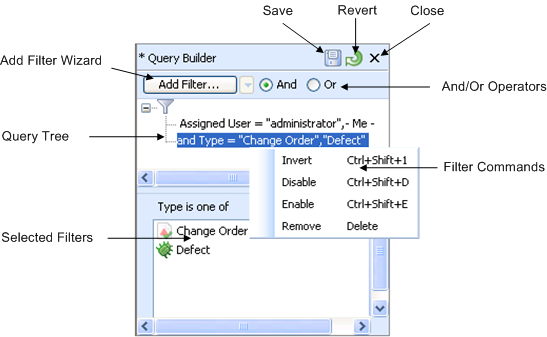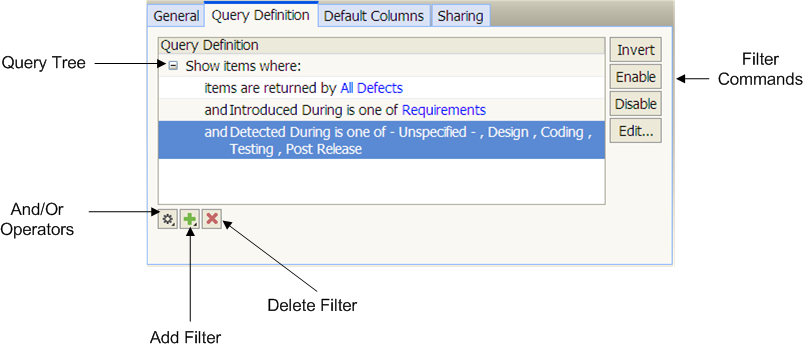Query Builder
The Query Builder allows you to create and edit queries as needed, and is available in the GUI and Web interface.
In the GUI, the Query Builder is available in the New Query and Query Properties dialog boxes, and can be displayed as a pane in the Items view. By default, the Query Builder pane displays with the Items view. If it is not visible, select > , and then select Show query builder. The following is an example of the Query Builder pane in the Items view:
In the Web interface, the Query Builder is available in the Create Query and Query Properties dialog boxes. The following is an example of a query in the Create Query dialog box:
To create a query, see
“Creating a Query”.