Executing a roundtrip export
A valid roundtrip configuration must be opened and a valid connection to the data source has to be established.
To execute an export for a roundtrip configuration:
1. Click Execute the export  icon from the main toolbar.
icon from the main toolbar.
 icon from the main toolbar.
icon from the main toolbar.The Export wizard appears.
The Export wizard
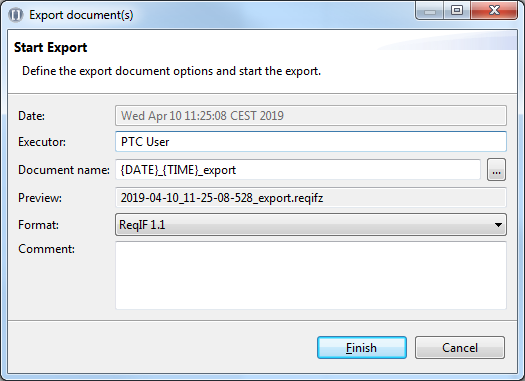
2. Enter your name in the Executor field and optionally define the other settings:
1. In the Suffix field, type a suffix that is added to the name of each reqifz file that is exported.
2. In the Comment field, type a comment.
3. Click Finish to start the export.
The roundtrip configuration is validated; the ReqIF export dialog appears.
The roundtrip configuration editor switches to the Audit tab.
The Audit Trail after export
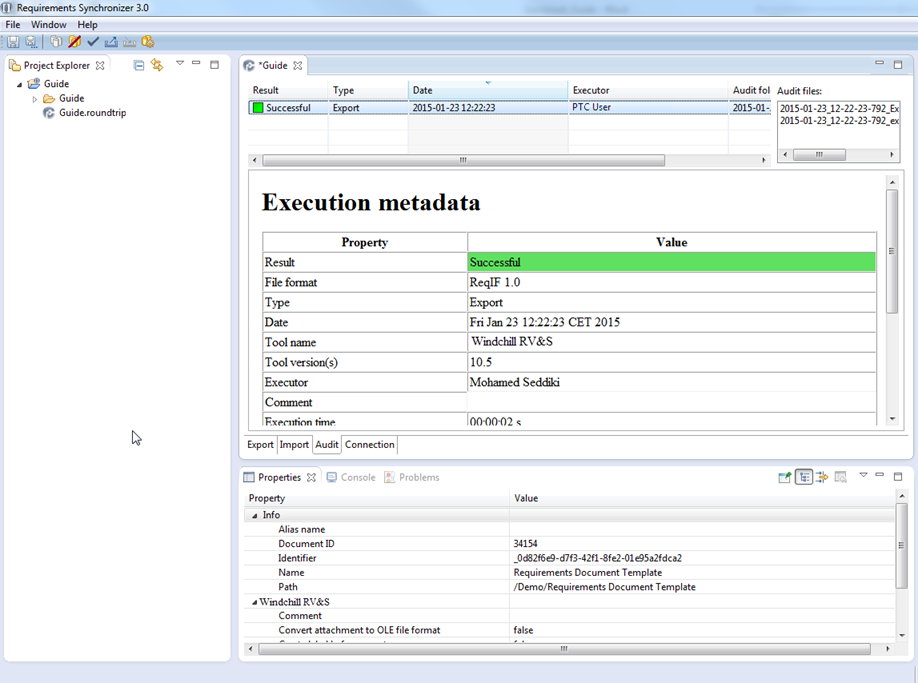
It is highly recommended to save the configuration after the export operation. If you do not save the configuration, your latest changes to the configuration will be lost. |
Parent topic