Opening an ARS 2.x roundtrip configuration
To open a roundtrip configuration for viewing from Atego Requirements Synchronizer 2.x:
1. After migrating a 2.x–project to 3.x using the import Projects from 2.x-function the project contains an audit folder which might contain old roundtrip-configurations
2. Navigate to the 2.x roundtrip-configuration you want to open.
3. To open an existing roundtrip configuration from Atego Requirements Synchronizer (in a backup-folder of a migrated project for example) just double-click the roundtrip configuration.
Legacy Roundtrip Viewer
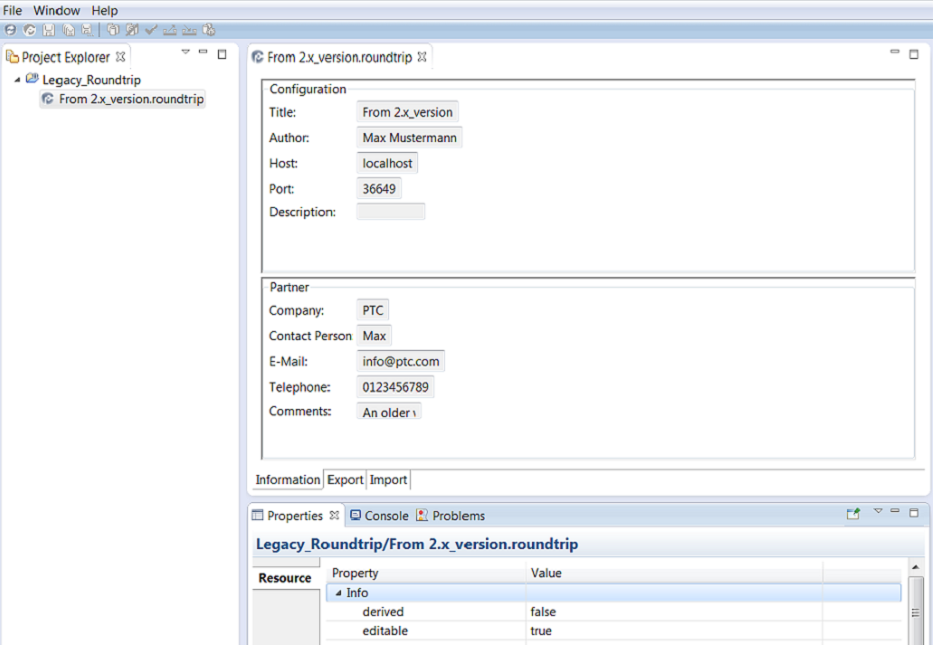
Parent topic