XHTML Difference Viewer
You can compare the difference before or after updating the document (ReqIF/RIF) with an existing document in the Project Explorer tab.
Please follow the steps to compare the ReqIFs/RIFs in the Difference Viewer.
1. Navigate the workspace where the documents exist_(e.g) audit > *_import in the project explorer.
2. Right-click on the *_import.zip and select Open With > Difference Viewer option.
Zip file selection

You can compare the reqif/xml file also in the Project Explorer tab. |
3. To compare the XHTML difference in GUI, select the *.import.zip by clicking Browse button to the File new from the workspace.
Zip file from workspace
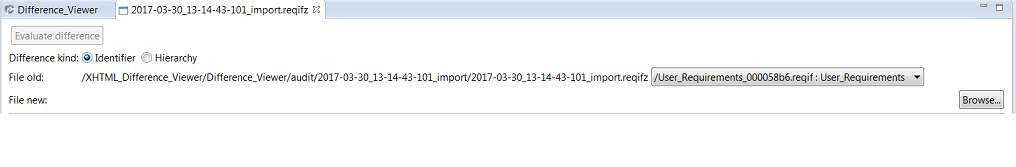
Difference Viewer Result:
After comparing two zip files (ReqIFs/RIFs), the difference result is displayed in the GUI.
Difference Viewer Result
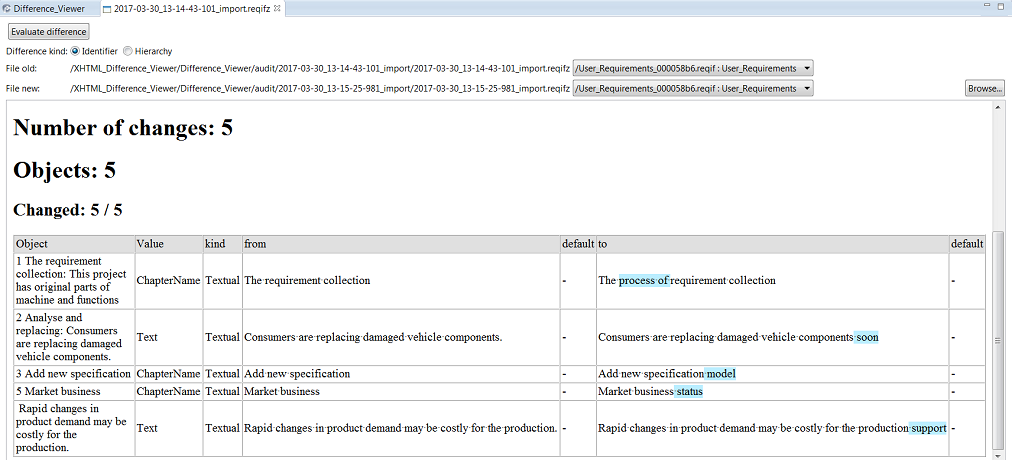
If there is no difference during update, the result will be Number of Changes : 0 in the GUI. |
Filter Name:
This filter can be used to fine tune the comparison. However, pre-selection is already done by default.
Filter Names
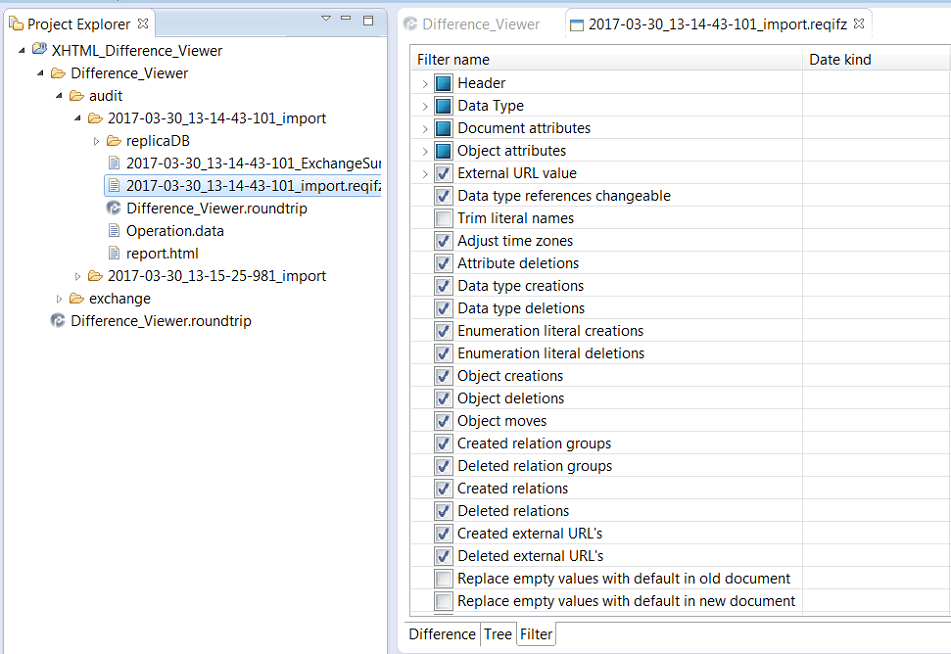
Parent topic