Migration of global replication data from 2.x
Migration of global replication data from 2.x to the current version.
1. Create a Windchill Requirements Connector Administration Project as described in the topic Project Creation.
Database configuration editor after creating the global administration project
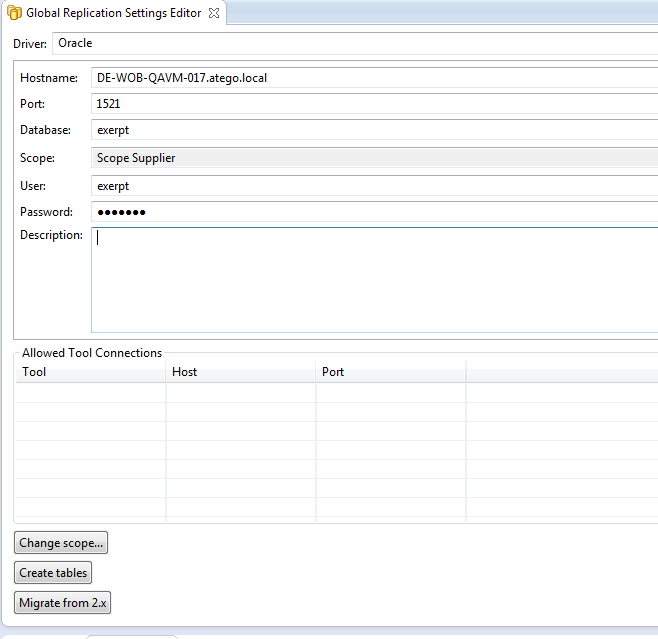
2. Follow the steps in Database Configuration up to step 3.
3. Click on Migrate from 2.x.
Connection dialog to connect to 2.x oracledatabase
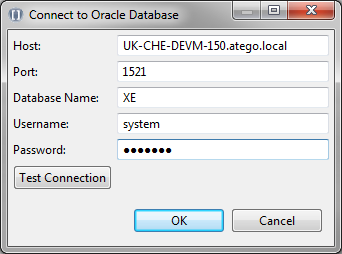
4. Fill in the connection data to the oracle database used in 2.x and click OK.
You can click on Test Connection to check that the connection to the database can be established. If this is the case a message box is shown with the message “Connection established”. |
Dialog to select the scope and database
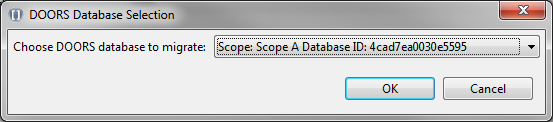
5. Select the Scope and the database to use from the 2.x global database and click OK.
Progressbar showing progress of migration
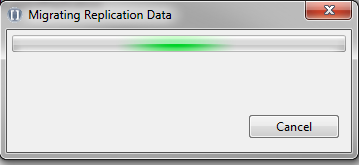
Migration complete message
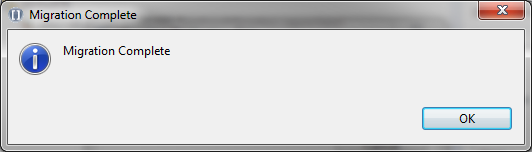
6. Click OK.
The global replication data from 2.x has been migrated to the current version and a migration report has been added to the project.
Migration report in project
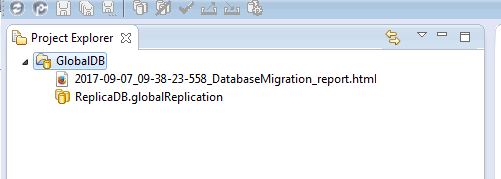
Migration report example
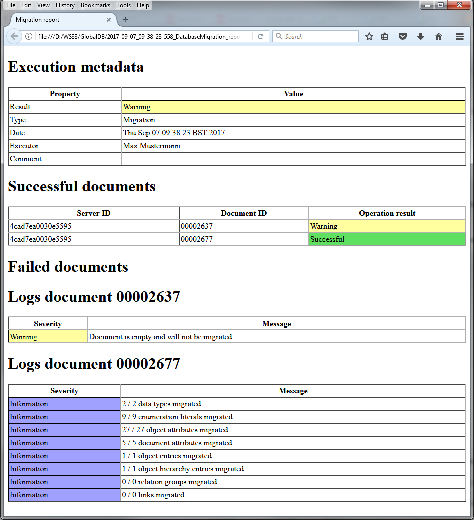
Continue with step 5 in Database Configuration.
Parent topic