Uninstall process
Before uninstalling Windchill Requirements Connector, please close all running programs and make sure that you have local administration rights.
To uninstall Windchill Requirements Connector:
1. Use the Add/Remove Programs function in the Microsft Windows® Control panel or the Windows Start menu shortcut > > > .
Figure 76. Control panel
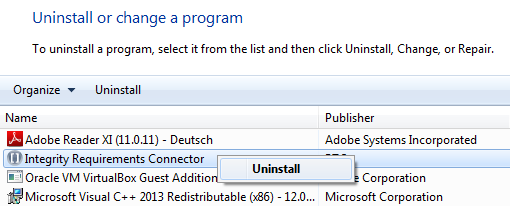
2. Click No if you would like to keep your project data, if not select Yes.
You should make sure, that you have a current backup of your project data / workspace. |
Figure 77. Confirm deletion of project data
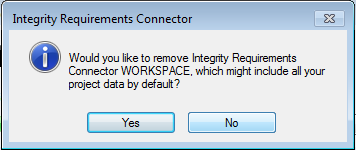
3. Wait until the Windows installer has uninstalled Windchill Requirements Connector.
Figure 78. Unistalling
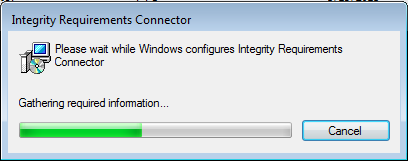
Windchill Requirements Connector is no longer installed on your computer.
Parent topic