Search for existing roundtrip-configuration
When you receive a ReqIf or RIF-package from your exchange partner the Windchill Requirements connector can find the roundtrip-configuration containing this ReqIF or RIF-package.
Please follow the steps to find the target configuration of the document using Add requirements document menu in the project explorer.
1. Right-click anywhere in the in the project explorer and select Add requirement documents... option.
Figure 167. Document selection
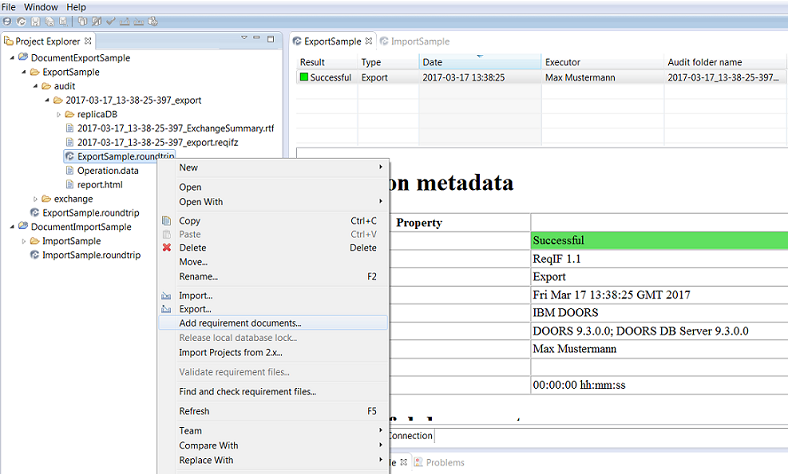
2. Select the Requirement document(s) then click Open button to add in the target configuration Window.
Target Configuration Result:
We can see name of the document,project and roundtrip config in the target configuration Window if a roundtrip-configuration exists which contains the received ReqIf or RIF-package.
Figure 168. Target Configuration
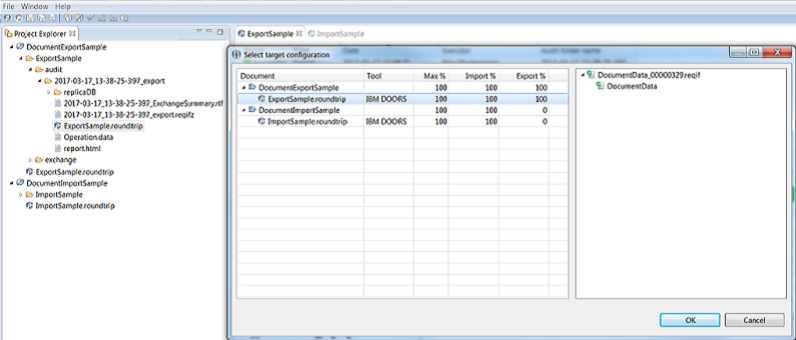
3. Select the roundtrip-configuration and clickOK
the document is added to the selected roundtrip-configuration and the selected roundtrip-configuration is opened
Parent topic