Importing a project from the file system
To import an existing project from a directory:
1. Right click in Project Explorer to open the context menu and select  .
.
 .
.2. Select Existing Projects into Workspace as import source.
3. Select Next.
4. Define the path to the directory that contains the project folder in Select root directory.
5. Select the projects to import.
6. Do not select Copy projects into workspace.
For re-adding a removed project (project is already referenced in the workspace), it is not required to select this option. If this option is not checked, the project is referenced to the original path, which means that the original data at the referenced location is changed. |
Only tick the checkbox Copy projects into workspace if you are working alone with the project and do not need to share it with others. In general the workspace should only be used to store your personal settings and preferences and not the project data itself. See also workspace. |
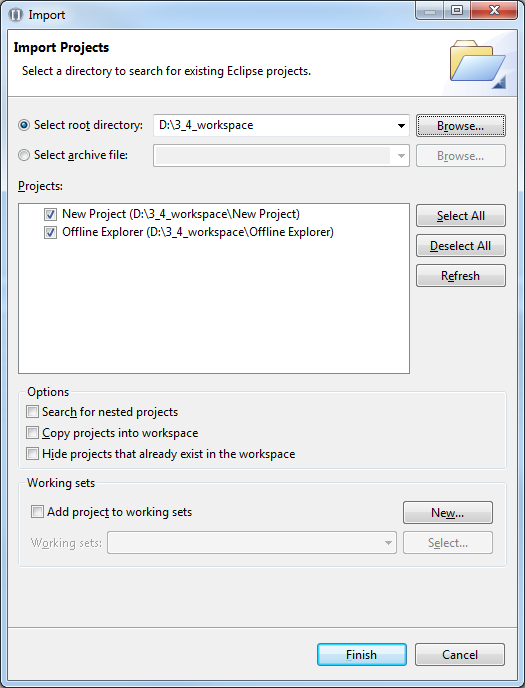
7. Start the import by selecting Finish.
The typical use case for importing projects from a directory is when new projects were created on the network drive. Then you have to reference them from your Windchill Requirements Connector workspace. After finishing the reference import you can work with the projects and the contained files. |
Parent topic