Prepare the data source
The exchange plan logically defines which requirements and attributes of the selected documents should be part of the roundtrip. It is now necessary to prepare the data source according to the exchange plan.
Step 1: Create attributes
If there are attributes defined in the exchange plan (for example, for comments by the business partners) that do not exist in the data source yet, the initiator has to create these attributes in the data source.
Step 2: Create baseline
If the exchange plan specifies a baseline for the roundtrip that does not exist in the data source yet, the initiator has to create the baseline in the data source.
Step 3: Create view
If the exchange plan defines requirements and/ or attributes that exist in the data source but may not be part of the roundtrip, the initiator has to create a view in his data source that excludes these requirements and attributes by horizontally and vertically filtering the document.
Example 4. Example:
In our example, each business partner receives an own comment attribute where they can comment on the requirements. As they shall receive only their own comment attribute, but not those for the other business partners, the initiator has to create one view for each business partner.
Figure 126. Supplier specification export
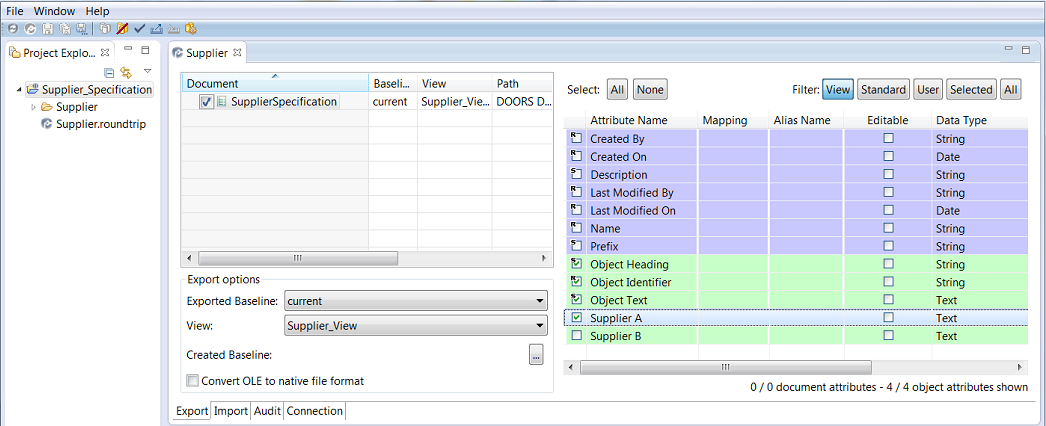
Parent topic