DXL security options
If the following error is shown: DOORS DXL error: db_info.dxl could not be found this might be due to restricted DXL access rights set on the DOORS database.
|
|
The DXL security options within DOORS only can be set by the Administrator account not with an account that has database administration rights.
|
To set the DXL security options in order to run Windchill Requirements Connector even when DXL restrictions are set on the DOORS database:
1. Login with the Administrator account into DOORS.
2. Select the database root node and > > >
3. Set the Batch files path field to your <PTC_Connector_INSTALL_Path>\dxl_enc e.g. C:\Program Files\PTC\Windchill Requirements Connector\dxl_enc
4. Confirm your settings with Ok
Figure 79. DXL security settings
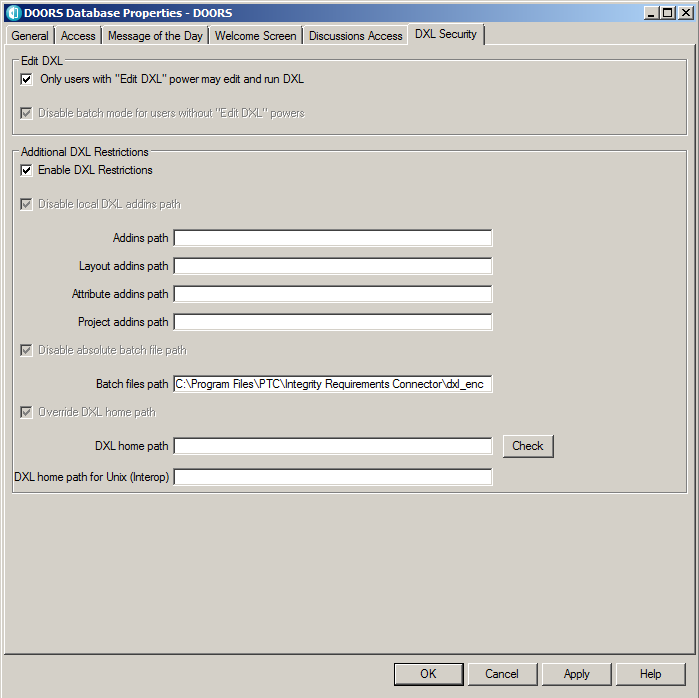
You are now able to run Windchill Requirements Connector with restricted DXL access.
Please also refer to the corresponding Knowledge Base article at https://support.ptc.com/appserver/cs/view/solution.jsp?n=CS235450
Parent topic