Roundtrip Configuration
You can create roundtrip configuration for the global replication project with Windchill Requirements Connector.
1. In the "Project Explorer" select the created global replication project and go to File > New > Roundtrip Configuration (or right click the project and select New > Roundtrip Configuration).
Figure 97. Global Replication
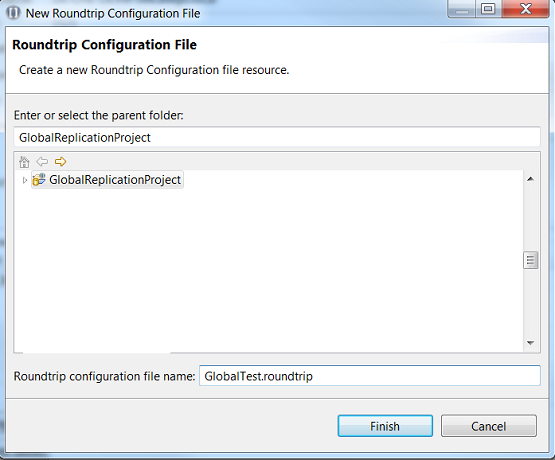
2. In the File name field, enter the "File name" for the "Roundtrip Configuration" and click Finish.
The “Roundtrip Configuration” is opened automatically after you click the Finish button. If not, you can always open it from the “Project Explorer” by double clicking. |
3. In the Connection tab, connect the Windchill RV&S/ DOORS database.
Figure 98. Tool Connection
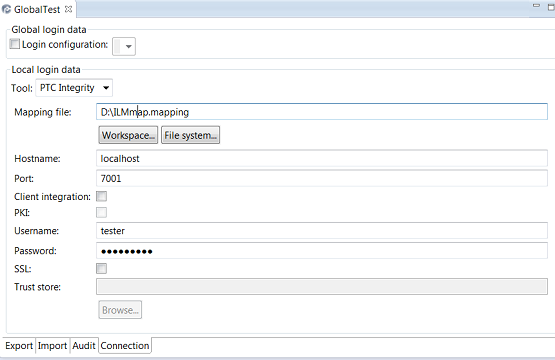
Parent topic