Export Document
You can export a document after creating a global replication project with Windchill Requirements Connector.
1. Select Export tab.
2. Right click and add document(s) on the document table.
Figure 99. Add document(s)
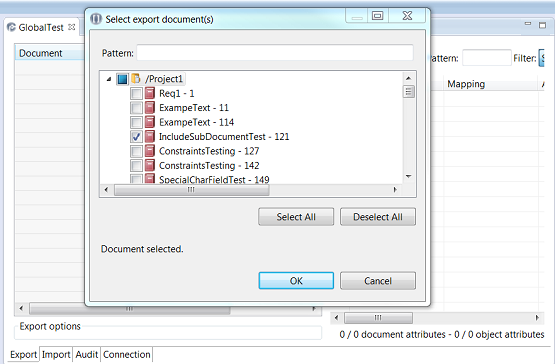
3. Select Windchill RV&S/DOORS document(s) from the select export document(s) window in the export configuration.
4. Click OK.
5. Validate  the documents if required.
the documents if required.
 the documents if required.
the documents if required.6. Export  the document(s).
the document(s).
 the document(s).
the document(s).The document(s) which you selected are exported successfully in the export configuration.
Figure 100. Export Successful
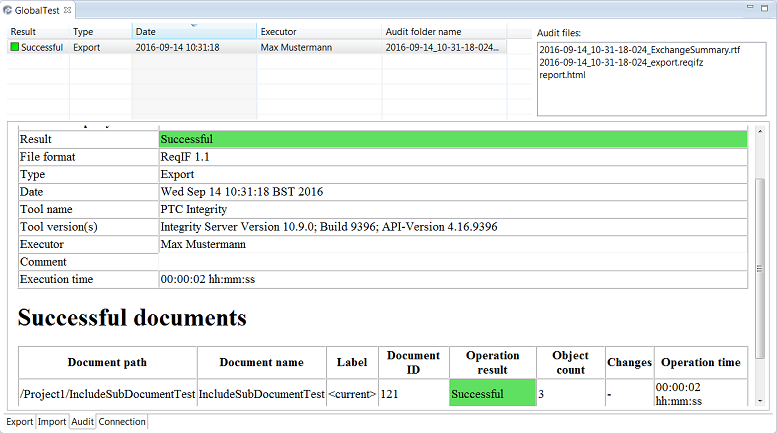
Parent topic