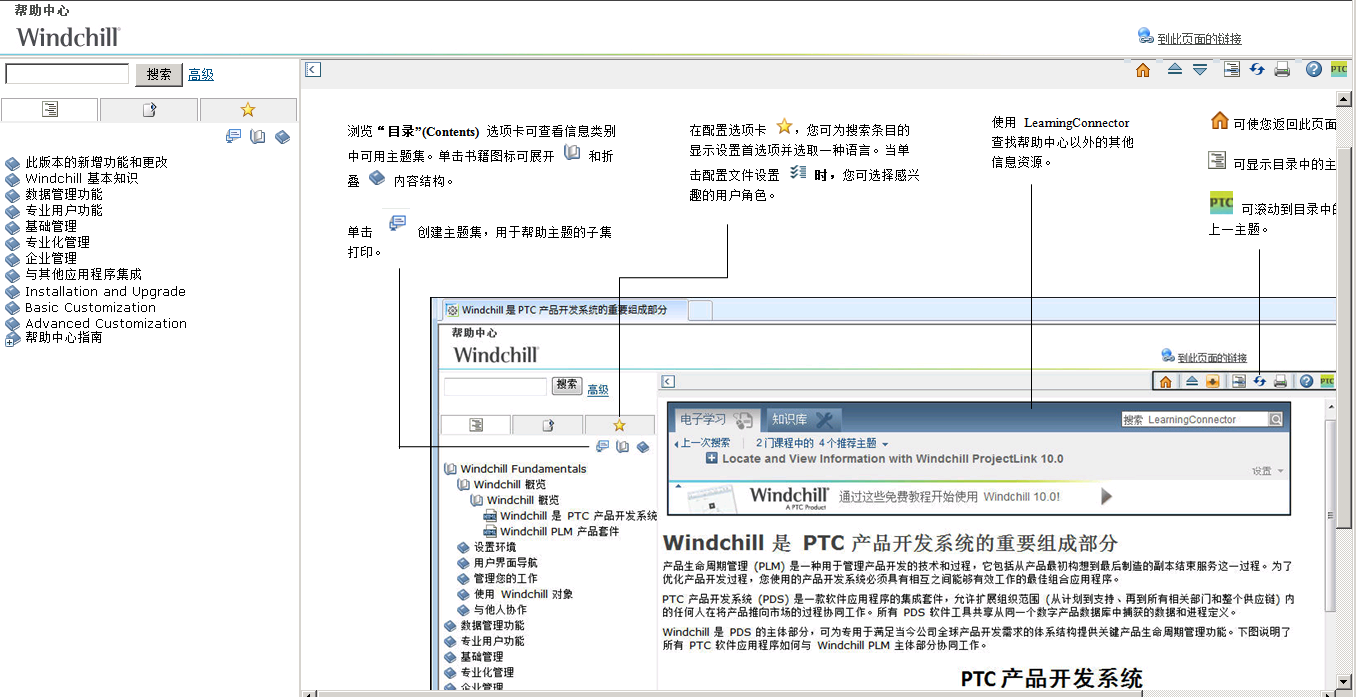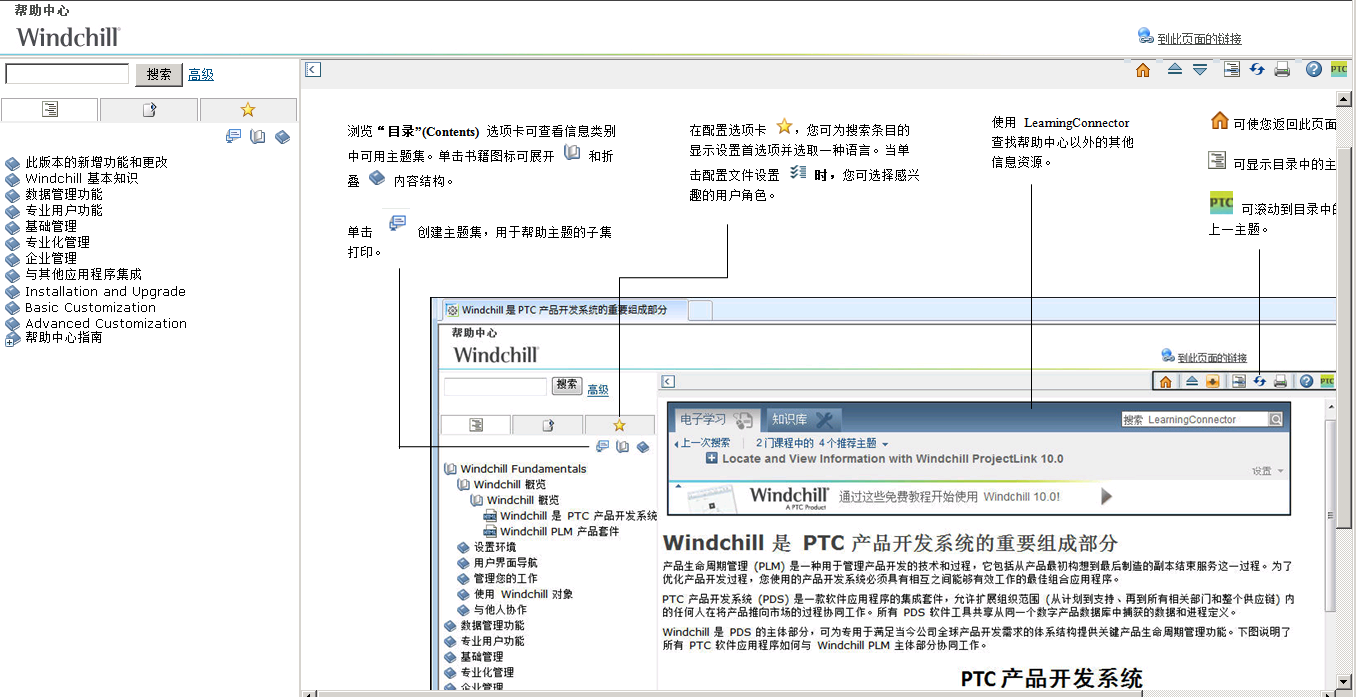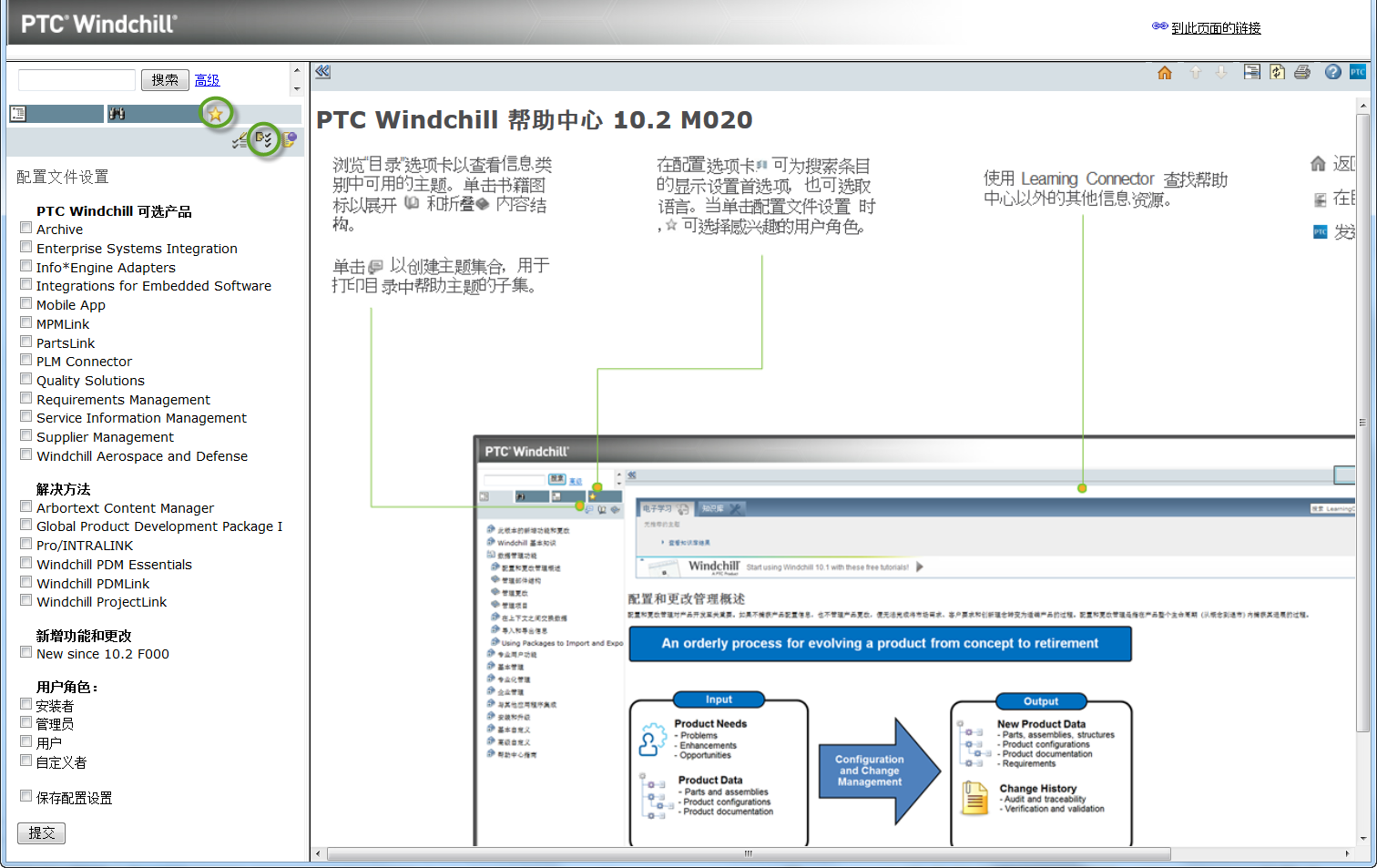使用 Windchill 帮助中心
Windchill 帮助中心为 Windchill 解决方案和产品相关文档提供一个可供搜索的位置。
Windchill 帮助中心自动与 Windchill PDM Essentials 一同在本机安装。 安装 Windchill 后,可单击以下任一对象启动 Windchill 帮助中心:
• Windchill 屏幕右上角的“快速链接”菜单
• 用户界面中的所有帮助按钮

最初,帮助中心显示所有产品的文档。若要仅查看 Windchill PDM Essentials 可用功能的描述性文档,请使用配置文件。
1. 在配置选项卡

下,单击“配置文件设置”图标

。
2. 在“产品”下,选择 Windchill PDM Essentials 复选框。
3. 选中窗格底部的“保存配置设置”复选框,然后单击“提交”。
现在,只有 Windchill PDM Essentials 的相关主题显示在目录中并于搜索结果中返回。