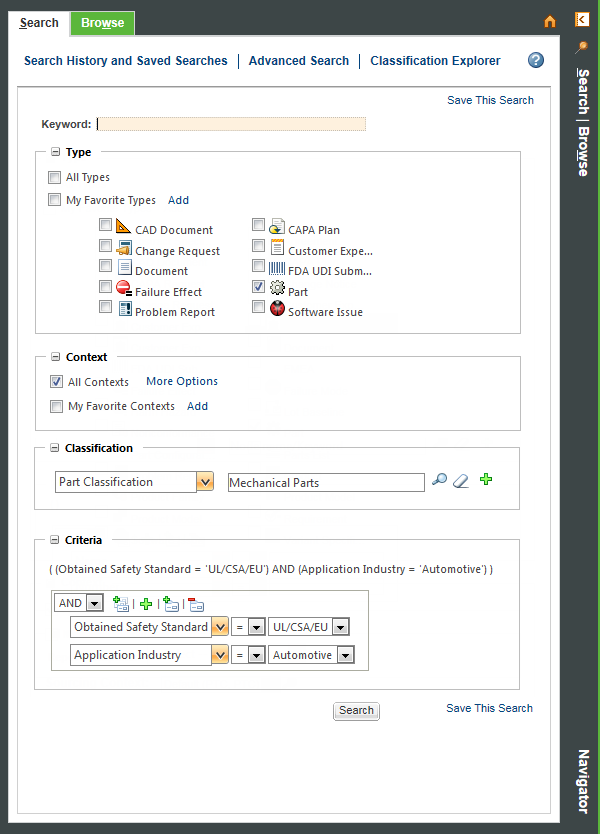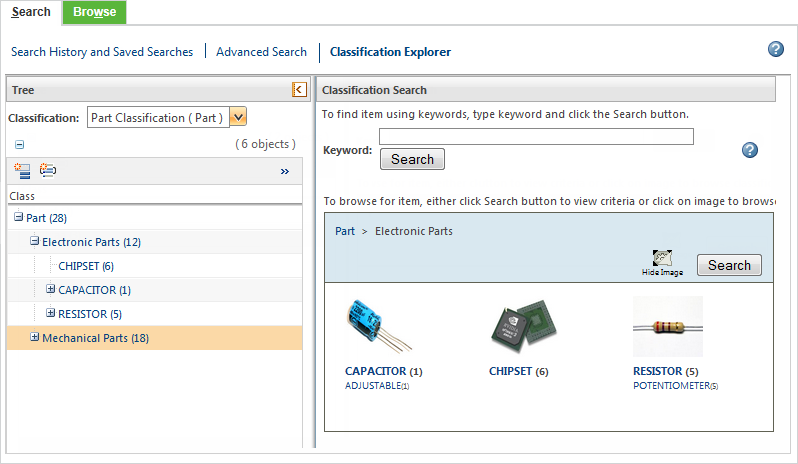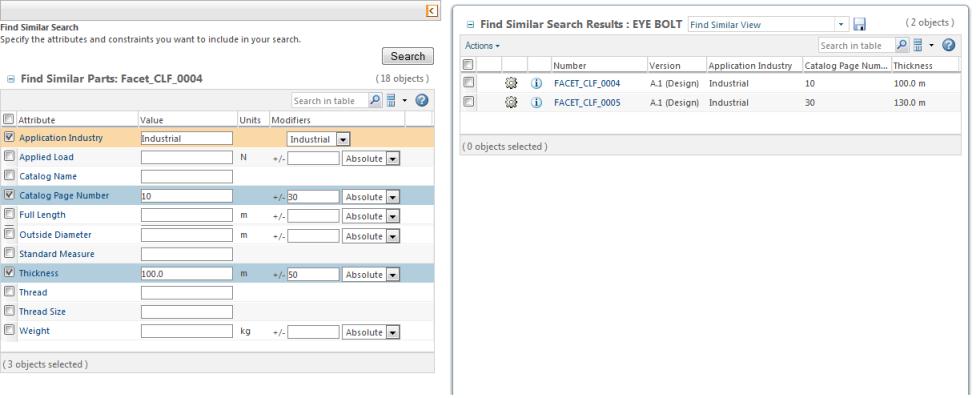|
|
You can use properties, preferences, and profiles to control the visibility of classification search elements.
For more information on configuring search, see the following topics:
• Classification Search Properties
|
|
|
You can use properties, preferences, and profiles to control the visibility of classification search elements.
For more information on configuring search, see the following topics:
• Classification Search Properties
|