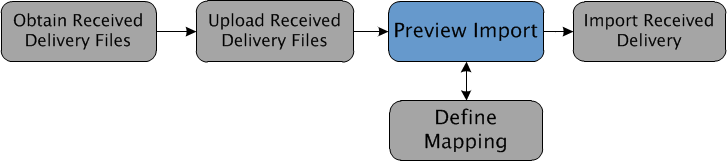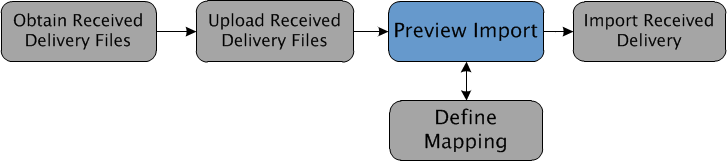While it is not required to preview the received delivery import before initiating the import, it is recommended that you do so.
Previewing the import of a received delivery allows you to identify and address issues that may occur during the import process. You can also use the preview action to determine where mapping is required to translate source system information into valid information on the target system. This step is most useful the first time you import a package from a source system. The Preview Import step is best used along with the Define Mapping step in the process flow.