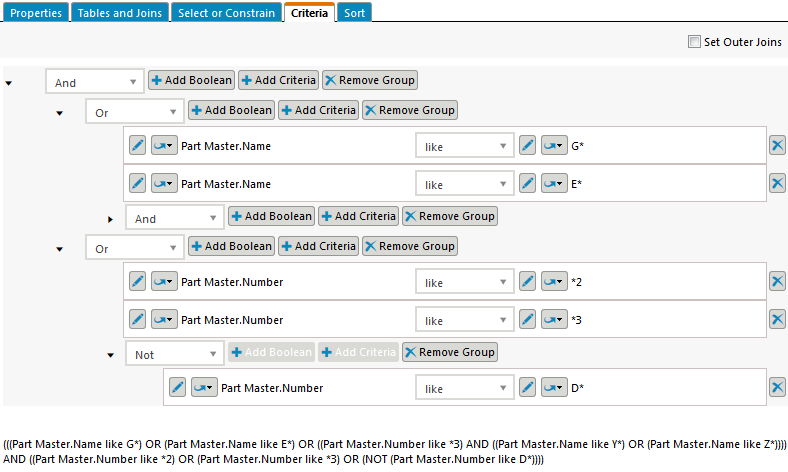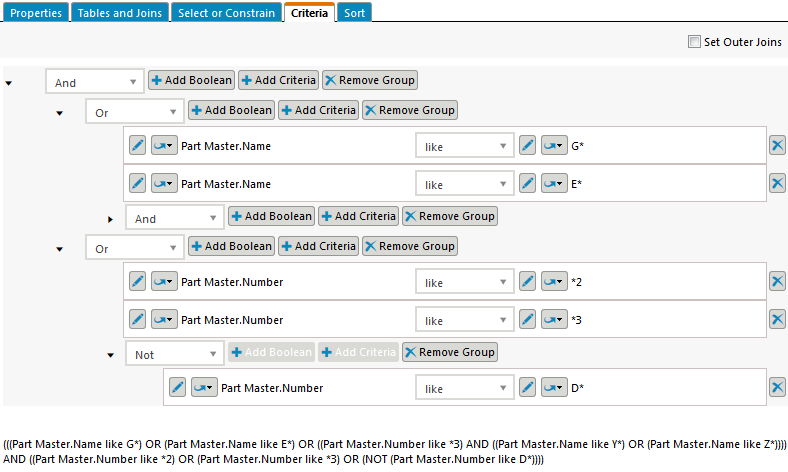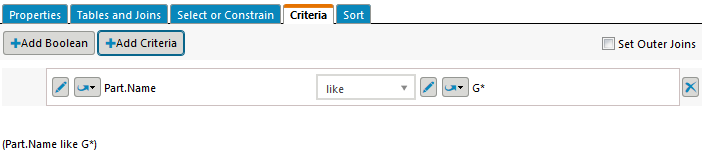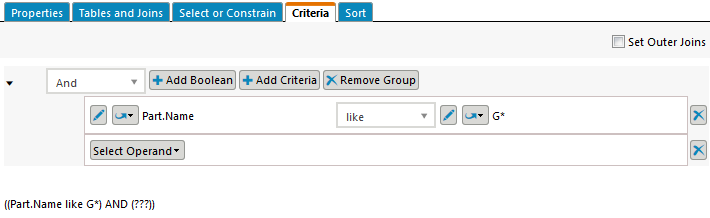Criteria (Query Builder)
On the Criteria tab, you can specify additional criteria to be added to the query for reporting, beyond the data entered by the user on the Report Builder criteria pane. The Criteria tab is where boolean conditions can be specified, or conditions that you want to be always set in the report, rather than the user needing to enter them each time the report is run. Specifying criteria on the Criteria pane is not required to successfully create a report.
On the Criteria tab, criteria conditions are grouped under boolean expressions, which can be expanded and collapsed for more convenient viewing. Each criteria condition is presented as a row with in the group. Criteria conditions and boolean expressions can be moved within the criteria structure by dragging-and-dropping a row to a new location.
A pseudo-SQL statement of the specified criteria displays at the bottom of the tab, providing a textual representation of the boolean expressions and criteria conditions presented graphically. This statement acts as an aid to help you understand the query resulting from the specified criteria, in terms of the specified boolean operations. This statement updates dynamically as criteria are added or modified.
The Add Boolean and Add Criteria actions are initially available at the top of the Criteria tab, and remain there until a boolean expression is present:
Adding a boolean expression or a second criteria condition automatically creates the initial boolean expression and groups any children underneath. The Add Boolean and Add Criteria actions are available for each boolean expression:
From the Criteria tab you can perform the following actions:
• Add Boolean—Add a new group, connecting the criteria conditions within the group with an AND, OR, or NOT operator.