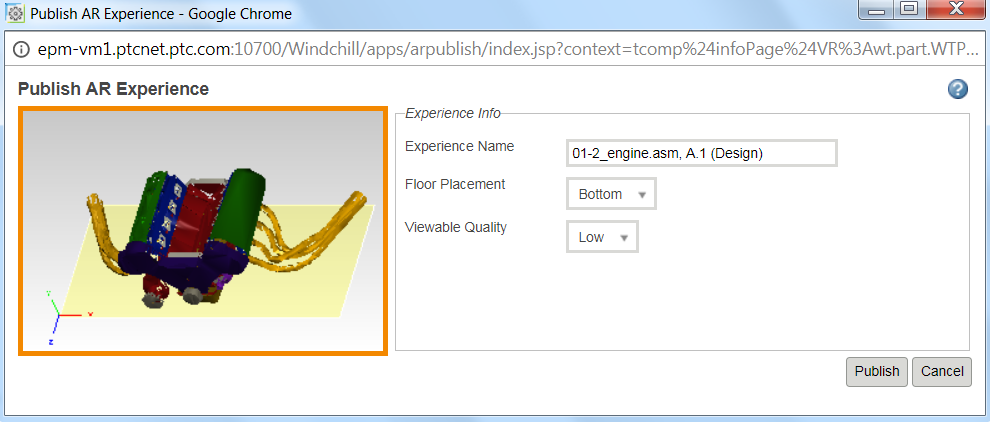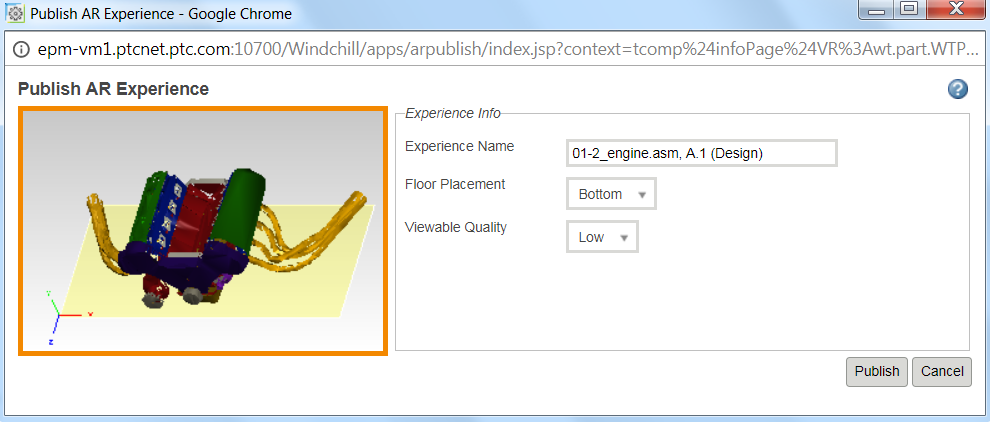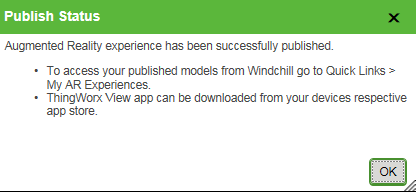Workflow to Publish Augmented Reality Experience
To publish the augmented reality experience models, the following pre-requisites are necessary.
• You must have a PTC user account.
• The objects to be published must have a default representation or annotation. If a default representation does not exist, then the ‘Publish to AR Experience’ action is unavailable.
The workflow to publish the augmented reality experience using the ‘Publish AR Experience’ action is given below.
1. Navigate to the WTPart or CAD Document Property page, then select the Publish AR Experience option from the Actions drop down menu.
The Publish AR Experience dialog box is displayed.
2. Enter or select the desired fields in the Experience Info section.
a. Enter the desired experience name in the Experience Name field. The default experience name displayed is the Windchill Identity of the object. If a duplicate name is given to an experience, then this experience overwrites the existing experience.
b. Select the desired placement option from the Floor Placement drop down list. ‘Bottom’ is the default selected option. The virtual datum is seen representing the horizontal plane from which the Augmented Reality experience will be viewed. The model will be oriented in the Augmented Reality experience relative to this selected plane.
c. Select a value from the Viewable quality dropdown list to set the geometry publishing quality level.
| The selected model when viewed in augmented reality will be rendered at full scale. |
3. Click the Publish button.
The Publish status dialog box appears.
| All AR Experiences are derived from an object’s default representation. It does not support the publishing of Experiences based off of configured or dynamically generated viewable (ex. Visualization tab). |
Freemium License
A user can publish up to five experience models using the Freemium license. Publishing additional experience models delete the oldest experience model. An experience model will be automatically deleted from the ThingWorx Experience Service after six months of publishing.