|
|
To enable ERP data, you must set the following preference in the WindchillPreference Management utility.
> > > >
Where <Subtypes> is the type of part you wish to define ERP material for. For example, wt.part.WTPart.
|
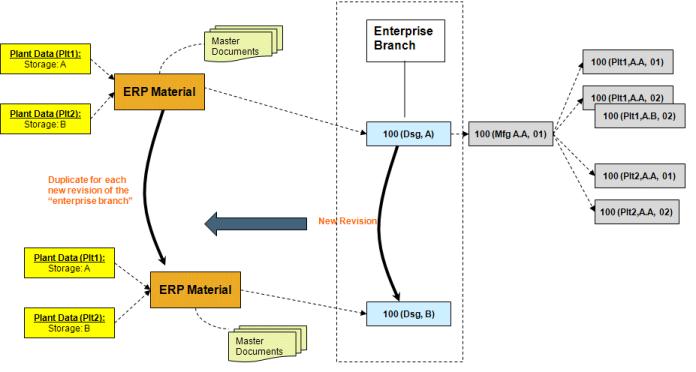
|
|
To enable ERP data, you must set the following preference in the WindchillPreference Management utility.
> > > >
Where <Subtypes> is the type of part you wish to define ERP material for. For example, wt.part.WTPart.
|