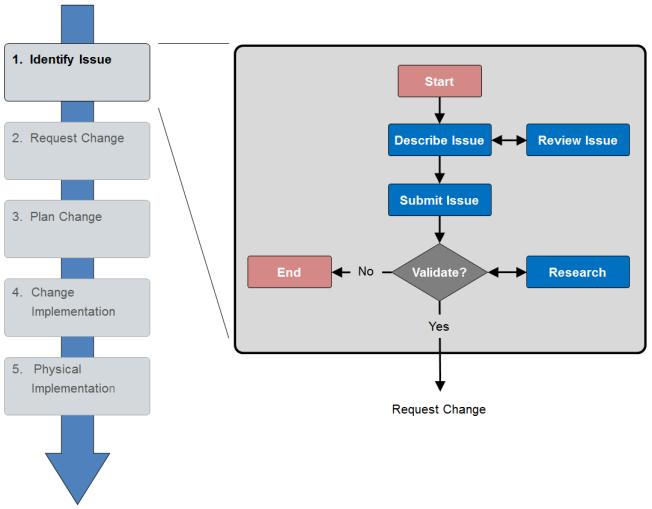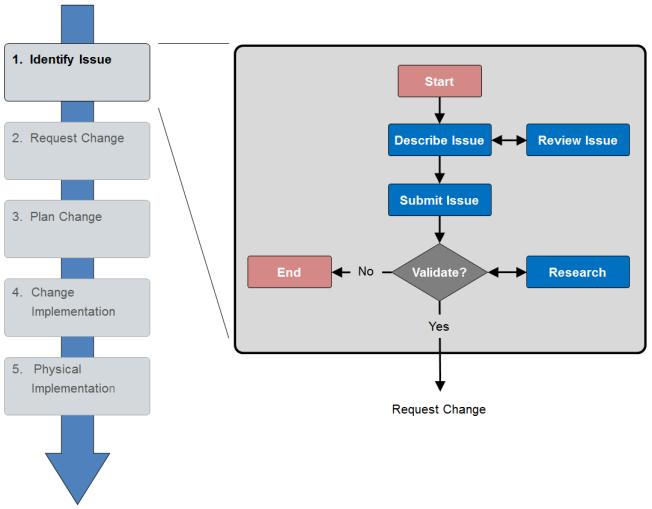Identify Issue
The change process starts with the identification of an issue:
Describe Issue
Product changes are initiated from a wide variety of internal and external sources, including engineering, manufacturing, quality assurance, field support, distributors, and customers. Issues include the identification of product problems and enhancement requests. Product issues are captured by creating a Problem Report, usually from the information page of an object such as a part or document. The author of the problem report provides a name and description of the issue, along with other attribute information such as category and priority. The author also enters affected end items, additional affected objects, and attachments.
Affected end items are top-level assemblies that are impacted if the problem report results in a change. Affected objects are data objects that will be modified. Attachments are data files that help clarify the issues captured in the problem report, and can include word processed documents, sketches, videos, and photographs.
Problem reports are useful for capturing and analyzing large numbers of product issues. However, in many situations, the need for a change is well understood and the problem report is unnecessary. In these cases a change report or change notice can be created directly.
For more information, see
Creating a Problem Report.
Review Issue
Discussions are a useful tool for reviewing and commenting on an active problem report. The Discussions table is found on the Process tab of the problem report information page. People involved with the change process can exchange ideas using discussion threads. You can also subscribe to the discussion thread and receive an email notification when a posting is added.
For more information, see
About Discussions.
Submit Issue
When the problem report is complete, it is submitted to a workflow that routes it to the user performing the Change Administrator I role. This person is responsible for analyzing the issue and deciding how to proceed.
Research
Change Administrator I receives an email notification and a task in their My Tasks table to analyze the problem report. Clicking the task link displays the task information. The task page contains a link to the problem report information page. That page contains tabs for Details, Process, and History.
Confirm or Reject
Change Administrator I adds comments and chooses one of the routing options at the bottom of the task page. If the problem report is rejected, the process ends. If it is accepted, it moves forward in the workflow to the change request phase.