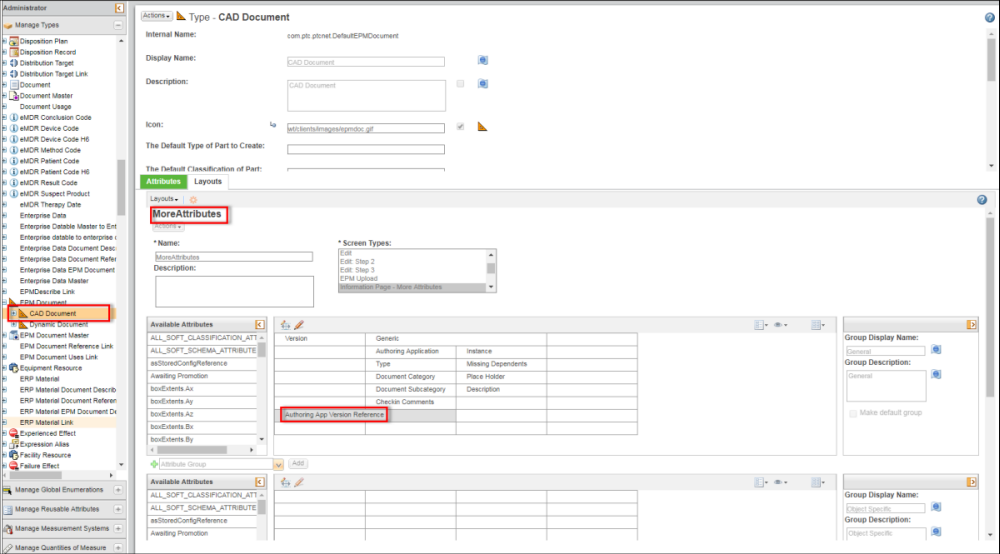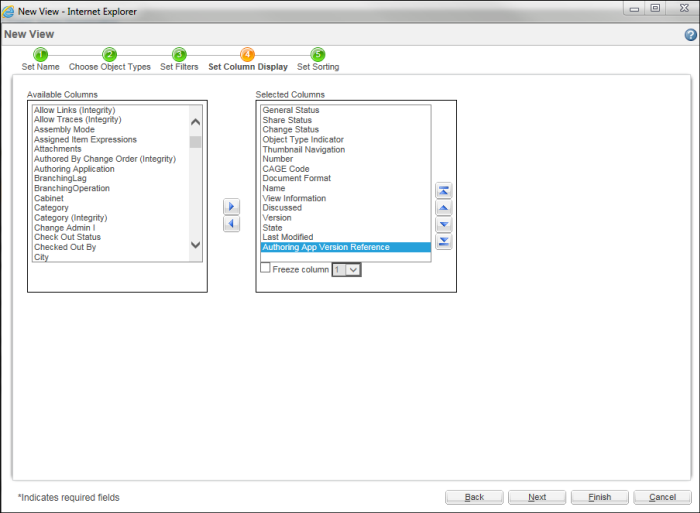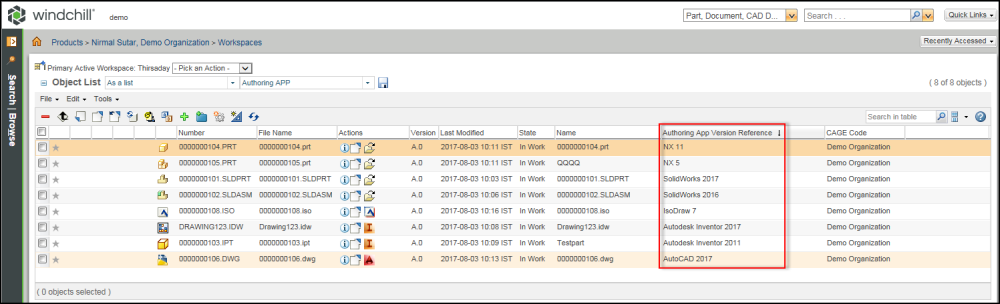Authoring Application Version Reference
The Authoring Application Version Reference is to identify the CAD files of different versions of an authoring application (For e.g. AutoCAD 2010, AutoCAD 2011, Autodesk Inventor 2016, Autodesk Inventor 2017). Some of the User Interfaces from where you can add the Authoring Application Version Reference are:
• Workspace listing page
• Commonspace folder content page
• Add to workspace advance page
• Move page
• Checkout, Check-in page
• Details page
The steps to add the Authoring Application Version Reference in the Details page are given below:
2. In the Manage Types category, click > .
3. Select the Edit option from the Actions drop down menu.
4. Select the Layouts tab, then select the MoreAttributes option from the Layouts drop down menu.
5. Add the Authoring App Version Reference option from the Available Attributes table to the next table on the right.
The Type – CAD Document page is now displayed as below.
6. Click the Done button.
The changes are saved and the Authoring Application Version Reference is now available in the Details page.
The following image shows how you can customize the views for Authoring App Version Reference column.
The values of Authoring Application Version Reference for particular CAD applications are displayed as ‘<CAD document name> <version number>’ (For e.g. NX 10, Autodesk Inventor 2015, Creo Illustrate 4.0). Kindly refer to the following image.
| ECAD applications are not supported. |
Authoring Application Version Reference for Creo Authored Documents
The values for Creo authored CAD documents are different than normal cad documents. The value is displayed as ‘<CAD document name> updated in Creo’. Kindly refer to the following image.