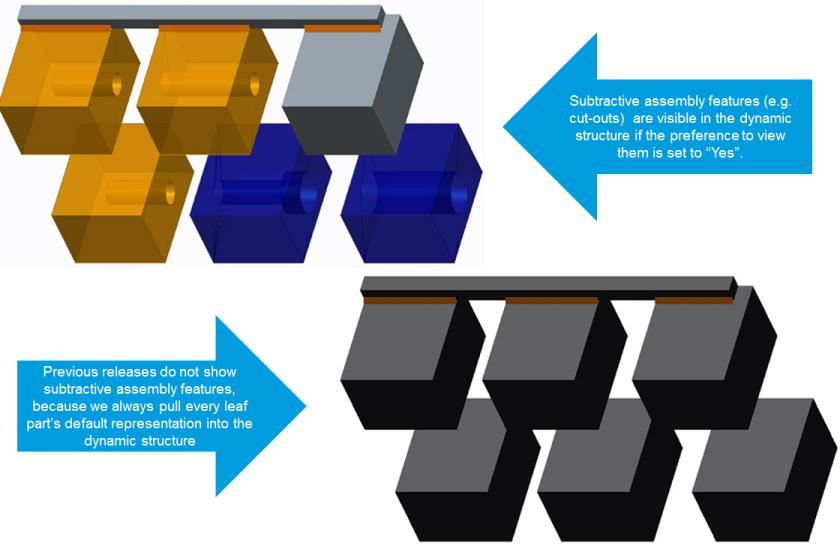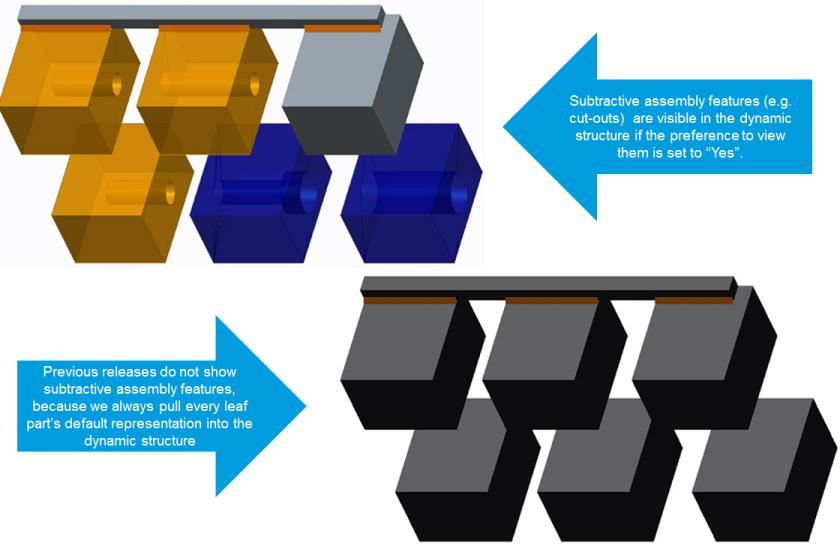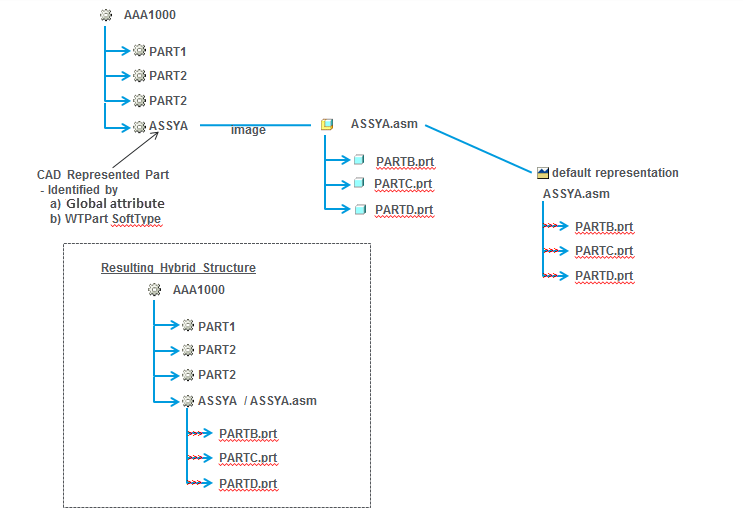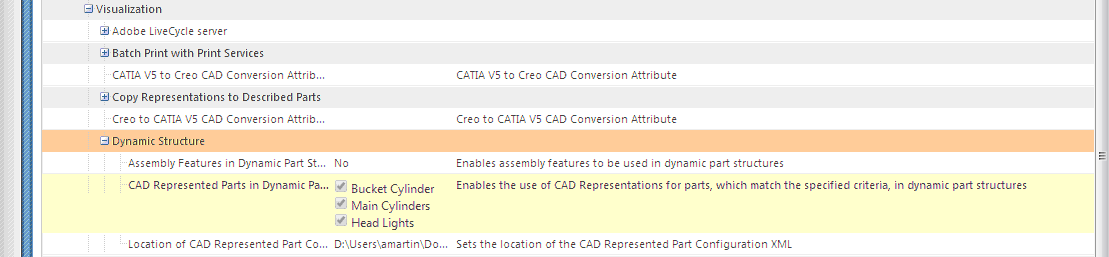CAD 표현 부품 및 어셈블리 피쳐 시각화
WTPart 또는 EPMDocument 구조를 Creo View에서 보거나 제품 구조 브라우저의 시각화 탭에서 볼 때 구조에 있는 모든 객체의 기본 표현을 단일 PVS 파일로 결합하여 구조에 대한 그래픽이 동적으로 생성됩니다. 현재 탐색 조건은 디스플레이를 위해 선택되는 WTParts 또는 EPMDocuments를 선택하는 데 사용됩니다.
그러나 부품에 어셈블리 피쳐 컷아웃이 있는 경우 기본적으로 해당 컷아웃이 표시되지 않습니다. 부품이 하위 어셈블리에 표현과 연관된 WTParts가 없는 CAD 어셈블리와 연관되어 있으며 어셈블리 부품이 확장 배치 어셈블리로 게시되는 경우 해당 어셈블리에 있는 부품의 그래픽이 표시되지 않을 수 있습니다. 다음 단원에서는 이러한 사용 사례에서 그래픽의 표시를 사용 가능으로 설정하는 방법에 대해 설명합니다.
어셈블리 피쳐의 시각화
사용자 기본 설정 > > 를 예로 설정하여 동적 부품 구조에 있는 어셈블리 피쳐의 시각화를 사용 가능으로 설정할 수 있습니다. 사용자 기본 설정 > > 를 예로 설정하여 동적 CAD 구조에 있는 어셈블리 피쳐의 시각화를 사용 가능으로 설정할 수 있습니다.
사용 사례 - WTPart 구조는 어셈블리 피쳐 및 유연 컴포넌트가 있는 CAD 어셈블리와 연관되어 있습니다. 모든 구조 수준의 모든 어셈블리에 대한 기본 표현은 비배치 어셈블리 또는 확장 배치 어셈블리로 게시됩니다. 어셈블리 피쳐가 있는 어셈블리를 배치 어셈블리로 게시할 수 없습니다. 부품 구조를 동적으로 볼 때 어셈블리 피쳐 및 유연 컴포넌트가 표시되어야 합니다.
어셈블리 피쳐를 사용 가능으로 설정하는 기능에는 일부 제한 사항이 있으며 이러한 제한 사항을 이해하고 받아들일 수 있는 경우에만 이 피쳐를 사용 가능으로 설정해야 합니다. 어셈블리 피쳐가 포함된 OL 파일은 어셈블리의 표현에서 읽어들입니다. 하위 부품의 여러 이터레이션/버전이 있는 경우 어셈블리 피쳐를 표시하는 데 사용되는 OL 파일이 어셈블리에 대한 현재 탐색 조건에 의해 선택된 이터레이션/버전에 대해 작성된 파일임을 보장할 수 없습니다.
예를 들어, 각각 두 개의 버전이 있는 두 개의 하위 부품으로 구성된 어셈블리가 있는 경우 다음과 같은 4개의 형상 조합이 가능합니다.
• 부품1 A.1, 부품2 A.1
• 부품1 A.2, 부품2 A.1
• 부품1 A.1, 부품2 A.2
• 부품1 A.2, 부품2 A.2
최신 구성 사양을 사용하여 부품 구조를 생성할 때 부품 구조에 부품1 A.2 및 부품2 A.2가 표시됩니다. 그러나 부품1에 어셈블리 피쳐가 있는 경우 부품1 A.2 대신 부품1 A.1에 대한 OL 파일을 사용할 수 있습니다.
wvs.properties 파일을 사용하여 어셈블리 피쳐의 시각화 제어
다음 WVS 등록 정보는 어셈블리 피쳐의 시각화를 제어하는 데 사용됩니다.
WVS 등록 정보 | 설명 |
edrload.dynamicpartstructure.excludeassemblyrepresentations edrload.dynamiccadstructure.excludeassemblyrepresentations | 기본값: True 개요: 추가 어셈블리 피쳐가 있는 표현을 제외할지 여부를 지정합니다. 이 등록 정보는 동적 구조를 생성할 때 성능을 개선하는 데 사용됩니다. 이는 실제 최종 결과에는 영향을 주지 않습니다. 즉, 동적 구조는 등록 정보가 설정되는 값에 상관없이 동일합니다. 설명: 이 등록 정보는 추가 어셈블리 피쳐(예: 용접 및 파이프)가 있는 어셈블리 부품 또는 CAD 문서의 표현을 동적 CAD 부품 구조에서 제외할지 여부를 지정합니다. 등록 정보는 없는 경우 기본적으로 True로 설정됩니다. | 이 등록 정보의 성능 이점은 어셈블리 피쳐가 있는지 여부를 나타내기 위해 데이터를 PVS 파일에 주입하는 Creo View 어댑터를 사용하여 게시된 표현에 대해서만 실현됩니다. Creo View 3.0 M020부터 현재 이를 지원하는 어댑터는 Creo Parametric 어댑터뿐입니다. |
|
edrload.dynamicpartstructure.versionmismatch | 기본값: WTPart 개요:Creo View를 열 때 표시되는 버전 불일치 경고를 지정합니다. 설명: 이 등록 정보는 사용자가 어셈블리 피쳐 처리가 사용 가능으로 설정된 동적 부품 구조를 볼 때 버전 불일치 경고 메시지가 표시되는 방법을 구성하는 데 사용됩니다. 특히 CAD 문서 간에 버전 불일치가 있을 때 경고 메시지가 표시됩니다. 이 등록 정보에 대해 4개의 가능한 값이 있습니다. • WTPart - 부품 버전 불일치만 경고 메시지에 표시됩니다. • EPMDocument - EPMDocument 불일치만 경고 메시지에 표시됩니다. • EPMDocumentRevertToWTPart - EPMDocument 불일치가 경고 메시지에 표시됩니다. EPMDocument 불일치가 있는지 검색할 수 없는 경우 WTPart가 불일치인지 확인합니다. • Both - WTPart 불일치와 EPMDocument 불일치 모두 경고 메시지에 표시됩니다. 등록 정보는 지정되지 않은 경우 또는 위에서 지정된 값 중 하나로 설정되지 않은 경우 기본적으로 WTPart로 설정됩니다. |
publish.cadconvert.PROE.getalldependentsforextposassy | 기본값: False 개요: Java 클래스 조회에 대한 응용 프로그램 유형입니다. 설명: 확장 배치 어셈블리로 게시할 때 PROE 유형에 대해 적합합니다. True로 설정된 경우 표현은 어셈블리 구조에 있는 모든 어셈블리 레벨의 컴포넌트에서 종속 파일을 읽어들입니다. False로 설정된 경우 어셈블리 구조에 있는 첫 번째 레벨 컴포넌트만 읽어들입니다. | 이 등록 정보를 True로 설정하면 성능에 영향을 줍니다. 최상위 어셈블리에서 바로 아래가 아닌 하위 어셈블리에 대한 어셈블리 피쳐를 작성하는 모델링 방법을 사용하는 고객에 대해서는 이 등록 정보를 True로 설정합니다. |
|
CAD 표현 부품의 시각화
동적 부품 구조가 표시될 때 그래픽은 구조에 있는 부품의 결합된 표현으로 구성됩니다. 특정 WTParts의 경우 하위 부품 구조가 없거나 불완전하며 하위 부품 구조에 연관된 그래픽이 없습니다. 예를 들어, 협력업체 부품이 있습니다. 협력업체 부품에는 전체 협력업체 어셈블리를 나타내는 구조의 단일 WTPart가 있습니다. 이러한 경우에는 3D 그래픽이 불완전합니다. 하위 부품 구조가 없는 WTPart 구조를 CAD 표현 부품이라고 합니다.
Windchill 10.2 M030부터 CAD 표현 부품에 대한 3D 그래픽을 표시하도록 Windchill을 구성할 수 있습니다. 3D 그래픽을 표시하기 위해 CAD 표현 부품의 전체 표현이 사용됩니다. 그래픽을 나타내기 위해 사용된 표현이 부품의 기본 표현입니다. 기본 표현이 없는 경우 이미지 연관 EPMDocument에 대한 기본 표현을 사용하고 모든 하위 표현을 포함한 전체 표현이 결합됩니다. 시각화 구조에서 WTPart 구조에 있는 CAD 표현 부품의 모든 하위 WTParts가 제거됩니다.
아래 예에서 WTPart "ASSYA"에는 하위 어셈블리가 3개 있는 CAD 어셈블리에 대한 이미지 연관이 있습니다. CAD 어셈블리에 게시된 표현이 있습니다. 이 부품이 CAD 표현 부품으로 식별될 때 결과 시각화 구조에 CAD 어셈블리의 하위 어셈블리가 포함됩니다.
부품을 CAD 표현 부품으로 식별
CAD 표현 부품 식별을 위한 그룹 구성 - XML 파일은 CAD 표현 부품으로 식별되는 항목의 정의를 제어하는 데 사용됩니다. XML 파일은 CAD 표현 부품을 나타내는 여러 그룹을 포함하도록 구성될 수 있습니다. 각 그룹은 여러 글로벌 속성 및/또는 WTPart 소프트 유형으로 구성될 수 있습니다. > > 의 사이트 및 조직 컨텍스트에서 사용할 수 있는 WVS 기본 설정은 CAD 표현 부품으로 식별되는 부품을 구성하는 데 사용되는 xml 파일의 위치 및 이름을 구성합니다. 위치는 <Windchill> 디렉토리에 상대적으로 지정되거나 절대적일 수 있습니다. 이름 및 설명을 번역하는 기능을 포함하여 CAD 표현 부품 식별을 위해 구성 파일을 작성하는 방법에 대한 자세한 내용은 <Windchill>\codebase\com\ptc\wvs\server\xml\에 있는 CADRepresentedPartConfiguration.xml 파일을 참조하십시오.
| XML 파일이 업데이트될 때 Windchill로 다시 로드되어야 합니다. 관리자는 기본 설정을 업데이트하고 확인을 클릭하여 변경 내용을 업로드할 수 있습니다. 그렇지 않으면 다음에 메소드 서버가 시작될 때 파일이 업데이트됩니다. |
CAD 표현 부품을 식별하는 데 사용되는 그룹 선택을 위한 사용자 기본 설정 - 사용자는 > > 사용자 기본 설정을 설정하여 부품을 CAD 표현 부품으로 식별하는 데 사용할 그룹을 선택할 수 있습니다. 아래 예에서 부품을 CAD 표현 부품으로 식별하기 위해 Bucket Cylinder, Main Cylinders 및 Head Lights 모두 선택됩니다.
동적 부품 구조에 사용될 배치되지 않은 컴포넌트를 표시할지 여부를 결정하는 사용자 기본 설정 - 사용자는 > > 사용자 기본 설정을 설정하여 동적 부품 구조에 사용할 배치되지 않은 컴포넌트를 표시할지 여부를 결정할 수 있습니다. 예를 들어, 이 기본 설정이 예로 설정되면 Creo View에서 동적 부품 구조를 열 때 배치되지 않은 컴포넌트가 표시됩니다.
| 시각화 탭에서 CAD 표현 부품의 구조를 볼 때는 해당 구조가 보기 가능 구조와 다르므로 선택한 객체가 구조에서 정확한 객체를 강조 표시하지 않을 수도 있습니다. Creo View에서 CAD 표현 부품을 볼 때는 Creo View가 구조를 동적 구조의 생성에 의해 수정된 것으로 표시하므로 올바른 객체가 강조 표시됩니다. |
WTPart 구조의 사용자 정의
부품을 제외할 사용자 정의 후크를 제공하여 WTPart 동적 구조를 생성하는 방법을 수정하거나, 부품의 기본 표현 이외의 표현을 사용하거나, 해당 하위 어셈블리와 연관된 표현을 결합하는 대신 어셈블리의 전체 표현을 포함할 수 있습니다. 자세한 내용은 Windchill Customization Guide(Windchill 사용자 정의 안내서)의 "동적 부품 생성의 기본 동작 수정" 단원을 참조하거나 <Windchill>\ prog_examples\wvs\com\ptc\wvs\PartStructureFilter.java를 검토합니다.
XML 파일의 예
CAD 표현 부품 필터링의 제어를 표시하는 XML 파일의 예가 아래에 제공됩니다.
Group 1 defines an IBA-named "cad-represented-part" in which its value starts with "crp"<!-- ####################################################### --> <!-- This configuration file is used by dynamic part structure visualization to control the CAD Represented Part Filtering. --> <!-- --> <!-- ####################################################### --> <!-- # The following XML elements and attributes are used to control CAD Represented Part Filtering # --> <!-- # defined by the following XML schema CADRepresentedPartConfiguration.xsd # --> <!-- ####################################################### --> <!-- --> <!-- Element: "cad-represented-parts" = Declaration element for all control options pertaining to CAD Represented Part Filtering. --> <!-- Element: "group" = defines a set of CAD Represented filters displayed on the UI --> <!-- Attribute: "id" = String value representing a unique id for the "group" element. --> <!-- Attribute: "name" = If attribute "resource_name" is defined the value is used to access the entry in the resource --> <!-- bundle for the name of the "group" else if "resource_name" is not present the value will --> <!-- be displayed as is on the UI for the name of the "group" element. --> <!-- Attribute: "description" {optional} = If attribute "resource_name" is defined the value will be used to access the entry in the --> <!-- resource bundle for the description of the "group" else if "resource_name" is not defined --> <!-- the value will be displayed as is on the UI for the description of the "group" element. --> <!-- Attribute: "resource_name" {optional} = Resource class to use to pull the "name" and "description" attribute values from. --> <!-- If this is defined for a "group" element the attributes "name" and "description" --> <!-- on the "group" element will be used as the keys to the entries in the resource file. --> <!-- Attribute: "default" {optional} = Sets the default value for the preference "group" to checked (enabled) or --> <!-- unchecked (disabled), if not defined the default will be "disabled" --> <!-- Element: "iba" = Defines a single part attribute to indicate the part as a "CAD Represented Part". --> <!-- Element: "name" = An attribute name that exists on a part in which its value can be used to determine if a part is --> <!-- a "CAD Represented Part". NOTE: The IBA types supported for this feature are String and boolean --> <!-- Element: "regex" = A Java regular expression used to determine if the attribute value equates to a "CAD Represented Part" --> <!-- Element: "object-type" = String name of a Windchill defined WTPart or soft type of WTPart. --> <!-- --> <!-- ############# --> <!-- # Example 1 # --> <!-- ############# --> <!-- Defines Two cad-represented-parts: --> <!-- Group 1 defines an IBA named "cad-represented-part" in which its value starts with "crp" --> <!-- and will be considered a CAD Represented Part. The group is enabled. --> <!-- --> <!-- Group "name" will be displayed as the string literal: "Name of the group displayed on the preference UI" --> <!-- Group "description" will be displayed as the string literal: "Description of group displayed on preference UI" --> <!-- --> <!-- Group 2 defines an IBA value of "cad-represented-part2" --> <!-- in which if its value is true will be considered a CAD Represented Part, The group is disabled. --> <!-- NOTE: Must use true or false for the regex value for boolean attributes. --> <!-- --> <!-- Group "name" will be displayed as the string literal: "Name of the group displayed on the preference UI" --> <!-- Group "description" will be displayed as the string literal: "Description of group displayed on preference UI" --> <!-- --> <!-- <cad-represented-parts> --> <!-- <group id="1" name="Name of the group displayed on the preference UI" --> <!-- description="Description of group displayed on preference UI" default="enabled"> --> <!-- <iba> --> <!-- <name>cad-represented-part</name> --> <!-- <regex>crp.*</regex> --> <!-- </iba> --> <!-- </group> --> <!-- <group id="2" name="Name of the group displayed on the preference UI" --> <!-- description="Description of group displayed on preference UI" default="disabled"> --> <!-- <iba> --> <!-- <name>cad-represented-part2</name> --> <!-- <regex>true</regex> --> <!-- </iba> --> <!-- </group> --> <!-- </cad-represented-parts> --> <!-- --> <!-- ############# --> <!-- # Example 2 # --> <!-- ############# --> <!-- Defines a "cad-represented-parts" with one entry which --> <!-- defines the entry for "object-type" to have a value of "org.rnd.ECADSoftType" which is a Windchill softtype, The --> <!-- group is disabled. --> <!-- --> <!-- Group "name" will be displayed as the string literal: "Name of the group displayed on the preference UI" --> <!-- Group "description" will be displayed as the string literal: "Description of group displayed on preference UI" --> <!-- --> <!-- <cad-represented-parts> --> <!-- <group id="1" name="Name of the group displayed on the preference UI" --> <!-- description="Description of group displayed on preference UI" default="disabled"> --> <!-- <object-type>org.rnd.ECADSoftType</object-type> --> <!-- </group> --> <!-- </cad-represented-parts> --> <!-- --> <!-- ############# --> <!-- # Example 3 # --> <!-- ############# --> <!-- Defines a cad-represented-parts with three entries and is enabled: --> <!-- First entry defining an IBA value "cad-represented-part" in which if its value is true --> <!-- will be considered a CAD Represented Part. --> <!-- NOTE: Must use true or false for the regex value for boolean attributes. --> <!-- Second entry defining a soft type value of "org.rnd.ECADSoftType1" --> <!-- Third entry defining a soft type value of "org.rnd.ECADSoftType2" --> <!-- --> <!-- Group name is defined by the resource class and key pairs: --> <!-- resource class = "com.ptc.wvs.resource" defined by the attribute "resource_name" on element "group" --> <!-- resource key = "name_key" defined by the attribute "name" on element "group" --> <!-- Group description is defined by the resource class and key pairs: --> <!-- resource class = "com.ptc.wvs.resource" defined by the attribute "resource_name" on element "group" --> <!-- resource key = "description_key_key" defined by the attribute "name" on element "group" --> <!-- --> <!-- <cad-represented-parts> --> <!-- <group id="1" name="name_key" --> <!-- description="description_key" resource_name="com.ptc.resource" default="enabled"> --> <!-- <iba> --> <!-- <name>cad-represented-part</name> --> <!-- <regex>true</regex> --> <!-- </iba> --> <!-- <object-type>org.rnd.ECADSoftType1</object-type> --> <!-- <object-type>org.rnd.ECADSoftType2</object-type> --> <!-- </group> --> <!-- </cad-represented-parts> --> <!-- ####################################################### -->
-<cad-represented-parts>
-<group default="enabled" description="Defines an IBA named CRP
where all objects that match the Java regex 'crp.*'
will be treated as a cad represented part."
name="CAD Represented Part" id="1">
-<iba>
<name>CRP</name>
<regex>crp.*</regex>
</iba>
</group>
</cad-represented-parts>