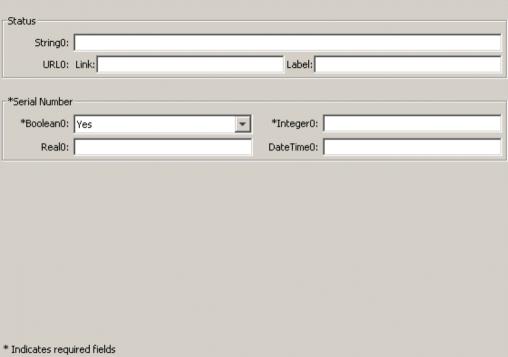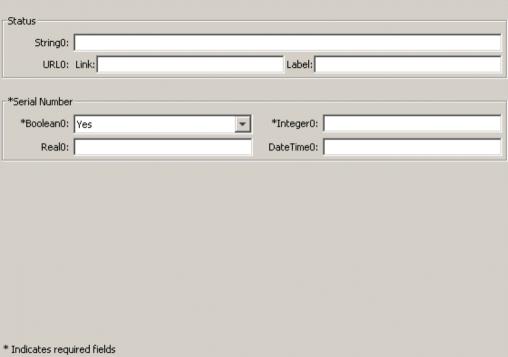표시할 열 수 사용자 정의
SectionHeading 태그 내에 표시할 열 수를 사용자 정의할 수 있습니다. 다음 예와 같은 레이아웃을 작성할 수 있습니다.
속성 그룹 앞에 SectionHeading을 지정하면
<Label> 태그로 지정된 제목이 있는 테두리 안에 속성이 표시됩니다. <Label> 태그에 대한 자세한 내용은
속성 그룹의 표시 사용자 정의를 참조하십시오.
numberOfColumns를 "1"로 설정하면 단일 속성 열이 표시되고 "2"로 설정하면 두 개의 속성 열이 표시됩니다.
위의 스크린샷 예에서 URL0:은 두 개의 입력 필드를 포함하는 단일 속성입니다. 섹션의 속성이 필수 속성인 경우 테두리의 레이블도 필수로 표시됩니다.
샘플 코드:
<AttributeGroup id="ptc.wnc.exp.CreatePartTab4"
scrollable="true" displayMode="edit">
<SectionHeading numberOfColumns="1">
<Label>
<Resource key="checkoutInfoStateLabel"/>
</Label>
</SectionHeading>
<CellDefinition id="String0">
<AttributeDefinition attributeId="IBA|String0"/>
</CellDefinition>
<CellDefinition id="URL0">
<AttributeDefinition attributeId="IBA|URL0"/>
</CellDefinition>
<SectionHeading numberOfColumns="2">
<Label>
<Resource key="serialNumberValueLabel"/>
</Label>
</SectionHeading>
<CellDefinition id="Boolean0">
<AttributeDefinition attributeId="IBA|Boolean0"
required="true"/>
</CellDefinition>
<CellDefinition id="Integer0">
<AttributeDefinition attributeId="IBA|Integer0"
required="true"/>
</CellDefinition>
<CellDefinition id="Real0">
<AttributeDefinition attributeId="IBA|Real0"/>
</CellDefinition>
<CellDefinition id="DateTime0">
<AttributeDefinition attributeId="IBA|DateTime0"/>
</CellDefinition>
</AttributeGroup>