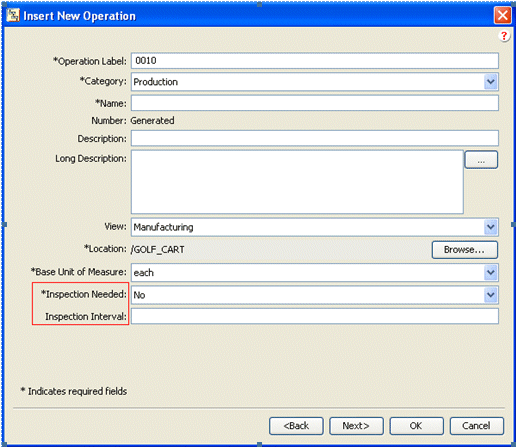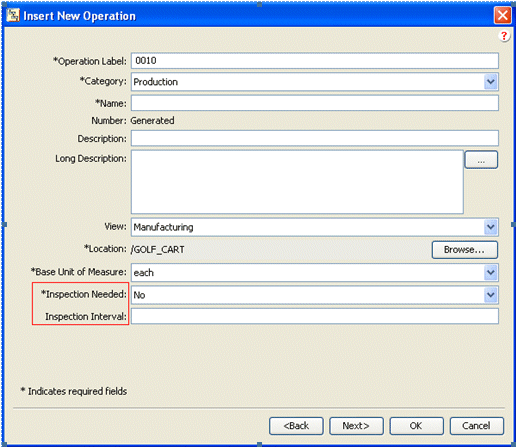作成ウィザードへのカスタム属性の追加
「新しいオペレーションを挿入」ウィザードなどの作成ウィザードに属性を追加するには、次の手順に従います。
1. 次のディレクトリに移動します。
codebase\config\logicrepository\xml\explorer\customization
2. 次のファイルを編集します。
CustProcessPlanExplorerMain.xml
3. 次の XML のフラグメントを追加します。
|
|
この例では、inspectionNeeded および InspectionInterval という属性を「オペレーションを挿入」ウィザードに追加しています。カスタマイズしたいウィザードに合わせたり、独自のカスタマイズ属性をコードに追加するように、コードを修正してください。 |
<ExplorerElementGroup>
<LogicContext application="ptc.cust.ProcessPlanExplorer"
dataType="com.ptc.windchill.mpml.processplan.operation.MPMOperation"/>
<AttributeGroup id="ptc.mpm.exp.CreateTab2" scrollable="true" displayMode="edit">
<CellDefinition id="inspectionNeeded">
<Label>
<Resource key="inspectionNeededLabel"/>
</Label>
<AttributeDefinition attributeId="inspectionNeeded"/>
</CellDefinition>
<CellDefinition id="inspectionInterval">
<Label>
<Resource key="inspectionIntervalLabel"/>
</Label>
<AttributeDefinition attributeId="inspectionInterval"/>
</CellDefinition>
</AttributeGroup>
</ExplorerElementGroup>
4. Java キャッシュを消去し、プロセスプランエクスプローラを再起動します。
この例では、次の点に注意してください。
◦ この XML フラグメントに使用されているアプリケーション ID は ptc.cust.ProcessPlanExplorer です。これはプロセス計画エクスプローラをカスタマイズする場合に推奨される 1 つのアプリケーション ID です。
◦ MPMOperation オブジェクト ptc.mpm.exp.CreateTab2 のデフォルトの 2 番目の作成ウィザードは、次のファイルで定義されます。
◦ codebase\config\logicrepository\xml\explorer\mpmexplorer\MPMExplorerForTablesAndPanels.xml
◦ 同じ作成ウィザードにさらに属性を追加するには、同じ AttributeGroup ID (ptc.mpm.exp.CreateTab2) を使用する必要があります。
◦ この XML セグメントには、新しい属性のセル定義のみが追加されます。
|
|
デフォルトでは、セル定義はデフォルトのセル定義の後に追加する必要があります。別の場所を指定するには、Placement タグを使用します。
|
<Placement insertKey="after|before" insertId="attributeName"replace="true|false"/>
For example:
<CellDefinition id="inspectionNeeded">
<Label>
<Resource key="inspectionNeededLabel"/>
</Label>
<AttributeDefinition attributeId="inspectionNeeded"/>
<Placement insertKey="after" insertId="folder"/>
</CellDefinition>
|
|
folder という ID の属性の後ろに inspectionNeeded 属性が追加されます。
|