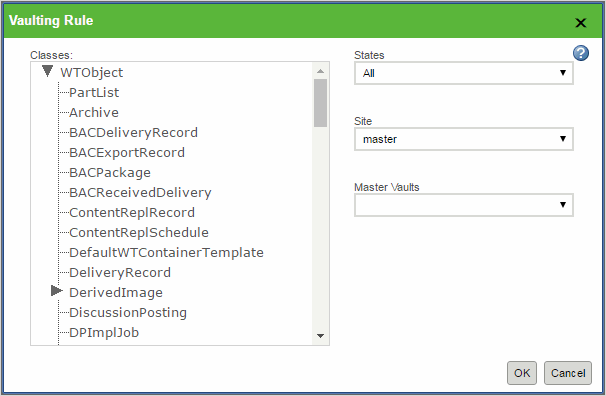New Rules
When you create vaulting rules, you can use all objects implementing the interface wt.content.ContentHolder that are DomainAdministered and LifeCycleAdministered. Additional objects you can use are:
• wt.viewmarkup.DerivedImage
• wt.viewmarkup.WTMarkUp
• wt.epm.familytableEPMSepFamily Table
|
|
A vaulting rule can be created on all the objects implementing the wt.content.ContentHolder interface that are DomainAdministered.
|
Also, all objects that are not LifeCycleAdministered are included.
To create new vaulting rules, click

to open the
Vaulting Rule window, on which you can make the necessary selections.
The Classes pane contains a hierarchical tree showing the classes in the domain for which you can create vaulting rules. To create a new rule, select an object class to which the rule will be applied. Because the classes are hierarchical, a rule created for the class you select is extended to its subclasses as well. The classes that are displayed may not include some abstract classes, but the classes shown are the complete set of classes that can appear in valid rules.
Next, select a state type from the list of life cycle states. Finally, select a file vault from among the list of vaults you defined using the Site Administration window and then click OK. Note that there can be only one class, life cycle state, and vault specified within a single rule. Additionally, a single object type and life cycle state combination can be linked to only one file vault.
| Do not apply the external file vault rule to the defaultcachevault vault. |
When determining the vault to which to direct content files when an upload operation is requested, the file vault service applies the most specific, valid rule. For example, consider the following rules:
Rule 1: <User, WTDocument, All> Vault1
Rule 2: <User, WTDocument, InWork> Vault2
If a document object (WTDocument) is associated with the User domain and is in the InWork life cycle state, Rule 1 directs its content to Vault1, regardless of its life cycle state. However, Rule 2 indicates that content files should go to Vault2 when the document is in the InWork life cycle state. So, in that case, the most specific rule would be applied, and any content associated with the document would be stored in a folder within Vault2.
| Content files are moved into a vault only when an object is checked in to the Windchill database and its content files are uploaded. Therefore, a file does not automatically move to a new vault when the life cycle state of the object changes. Rather, the file is moved to the appropriate vault the next time it is uploaded. |
After creating vaulting rules, you can return to the Domain Vaulting Rules window to view them.
 to open the Vaulting Rule window, on which you can make the necessary selections.
to open the Vaulting Rule window, on which you can make the necessary selections.