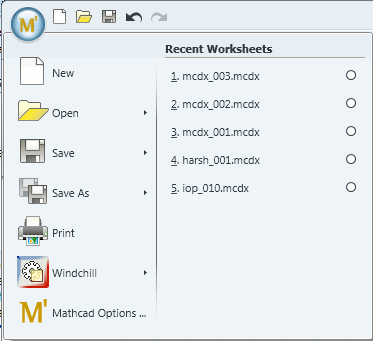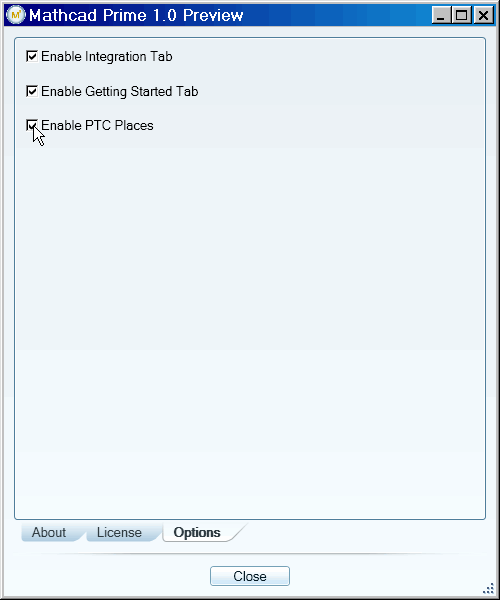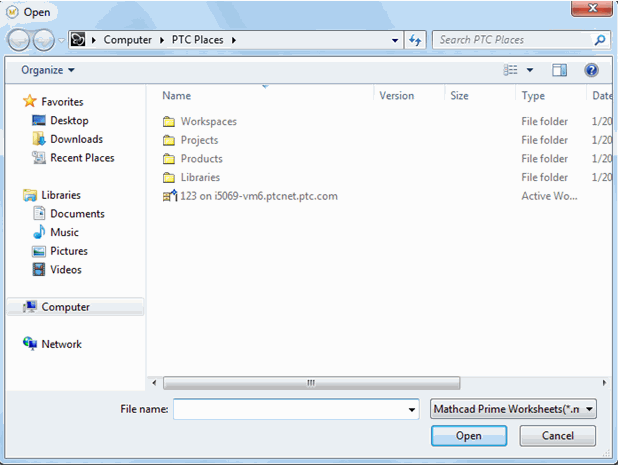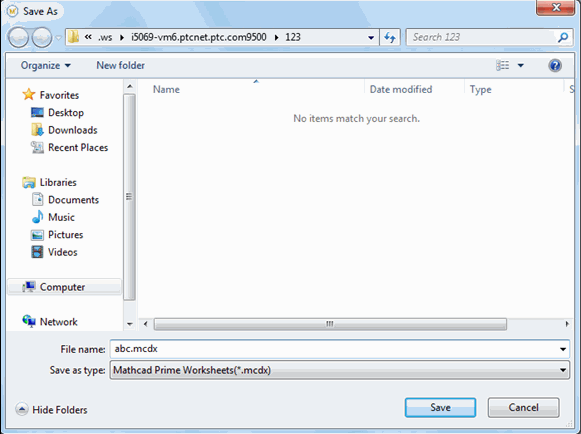1. In PTC Mathcad Prime, click the PTC Mathcad Prime Button  and select the Mathcad Options ... menu entry. On the Options screen, click the Options tab.
and select the Mathcad Options ... menu entry. On the Options screen, click the Options tab.
 and select the Mathcad Options ... menu entry. On the Options screen, click the Options tab.
and select the Mathcad Options ... menu entry. On the Options screen, click the Options tab. and select the Mathcad Options ... menu entry. On the Options screen, click the Options tab.
and select the Mathcad Options ... menu entry. On the Options screen, click the Options tab.