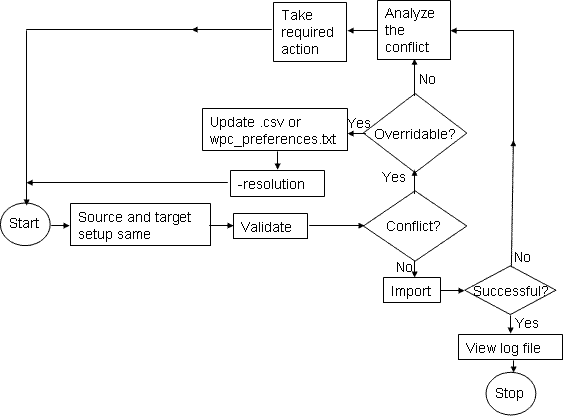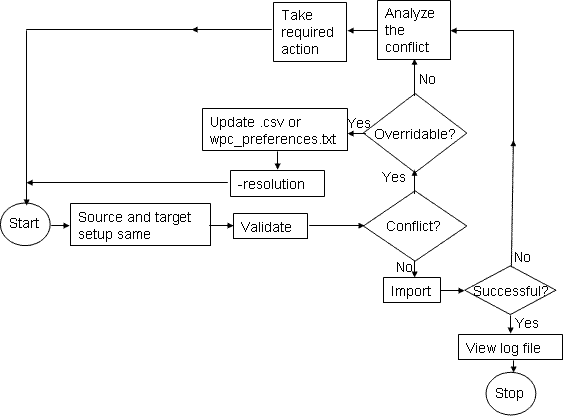Source and Target PLM Systems with Identical Setups
The following example identifies a typical scenario of where the source and target PLM system have the same setup of a PLM system.
Use the following command to the import a package to a target PLM system.
WPCImport.bat -user %user_name% -password %user_password%
-package d:\work\packages\test.wpc
For more information on the
WPCImport command and its options, see
Using the Command Line Utility.
After importing the package, log reports for a successful import, conflict reports when the import fails, and the overridable conflict file are generated in the location set by the preferences in the wpc_preferences.txt file.
When there are conflicts, take the required action as described in the section, Validating the Package Against the Target PLM system.