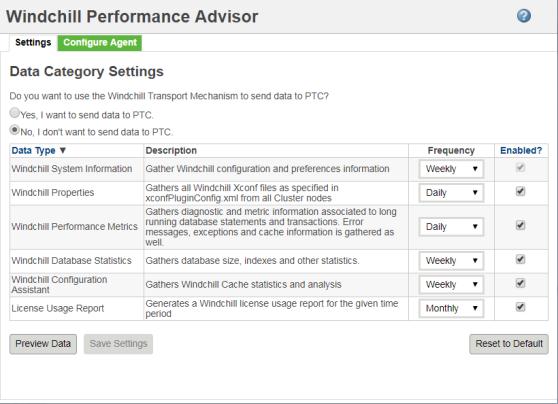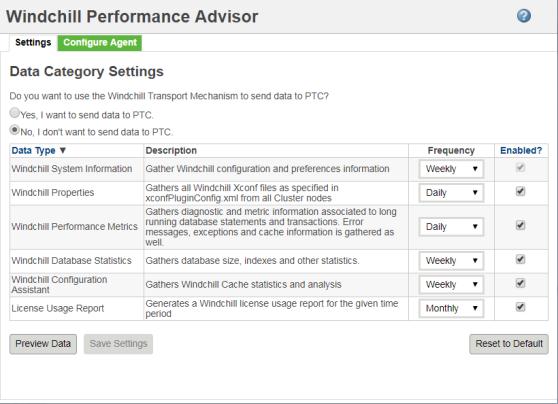Setting Frequency of Generating Reports
You can configure the performance advisor reports as follows:
• Select the Enabled checkbox against the report for which you want to collect data.
• Select a value from the Frequency dropdown list to set the frequency of report generation.
You can view the reports locally by clicking
Preview Data. The reports are downloaded as a zip file. For more information on what each report contains, see
Windchill Performance Advisor Report Content.
Click Save Settings to save the changes made to the settings. You can revert to default settings by clicking Reset to Default.