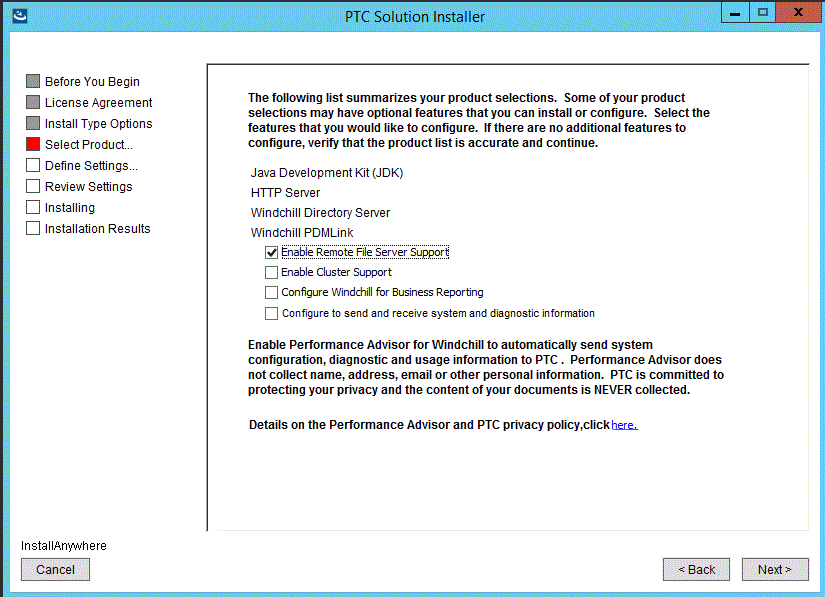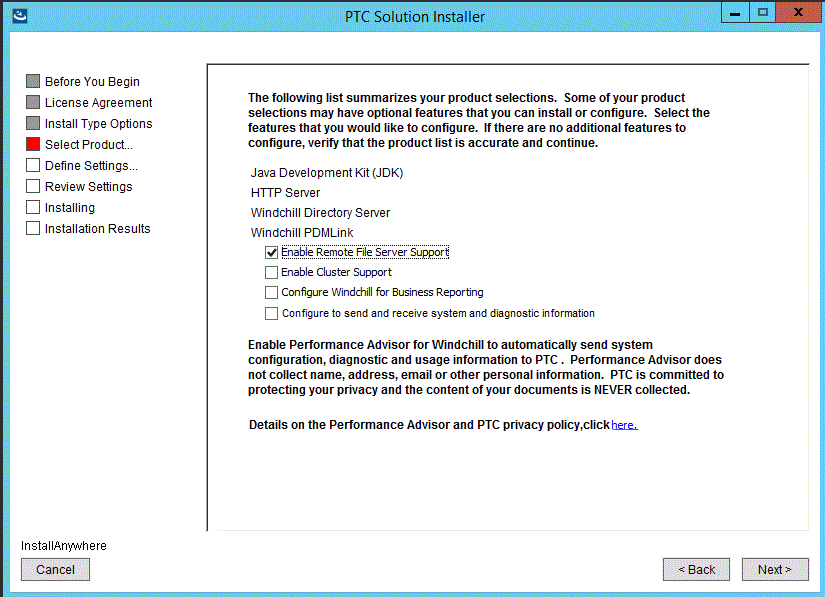Enabling the Master Site to Use the File Server
Use Advanced PSI for installation and configuration on the master site. On the Select Product Features window, make sure you select the Enable Remote File Server Support checkbox:
You can select the Enable Remote File Server Support checkbox in all of the following product bases:
• Windchill PDMLink
• Windchill ProjectLink
• Windchill CAPA (not available if installing as a standalone product)
• Windchill Nonconformance (not available if installing as a standalone product)
• Windchill Customer Experience Management (not available if installing as a standalone product)
• Windchill Integrations for Embedded Software
• Pro/INTRALINK
• Integral Windchill PDMLink and Windchill ProjectLink
• Integral Windchill ProjectLink and Servigistics Arbortext Content Manager
• Servigistics Arbortext Content Manager
| You must complete this step during the master server installation. Otherwise, you will need to perform manual steps to set it up later. |