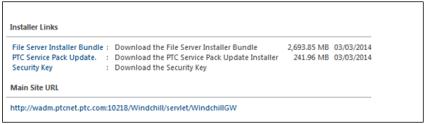Downloading the Software and Key Using the File Server Management Utility
1. Create a folder for your software and key downloads.
2. From a remote machine you want to use as a File Server, click or enter the master site URL.
A Windchill product opens (See the various Windchill products listed in Step 1 in this section.)
3. From
Site 
,
Libraries 
,
Products 
, , select > > .
| For Organizations and Projects the File Server Management link is available under Utilities. |
The File Server Management page opens with the list of Installer Links.
4. Click each installer link and download the files into the folder you created earlier in this procedure.
5. Extract CcsInstallerBundle.zip ZIP file.
 , Libraries
, Libraries  , Products
, Products  , , select > > .
, , select > > .