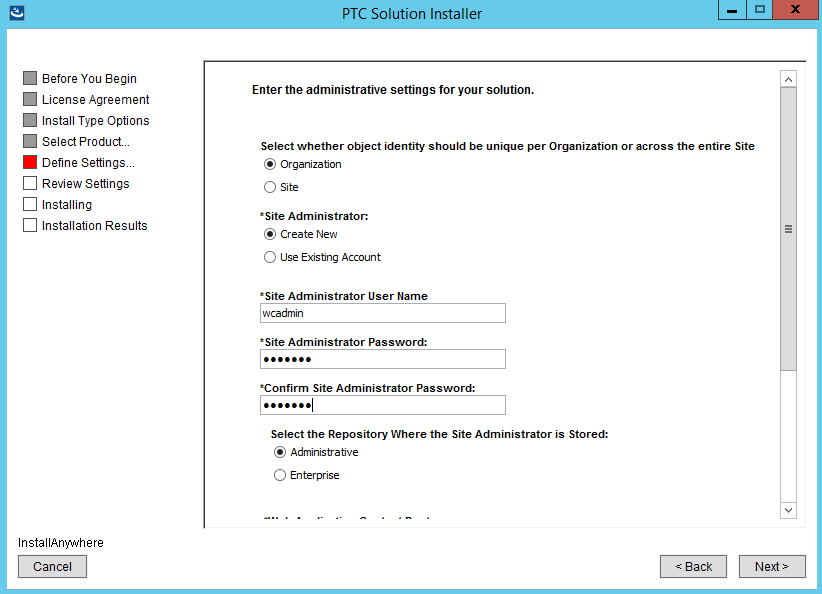Entering Administrative Settings
The administrative settings are used to configure your Windchill solution.
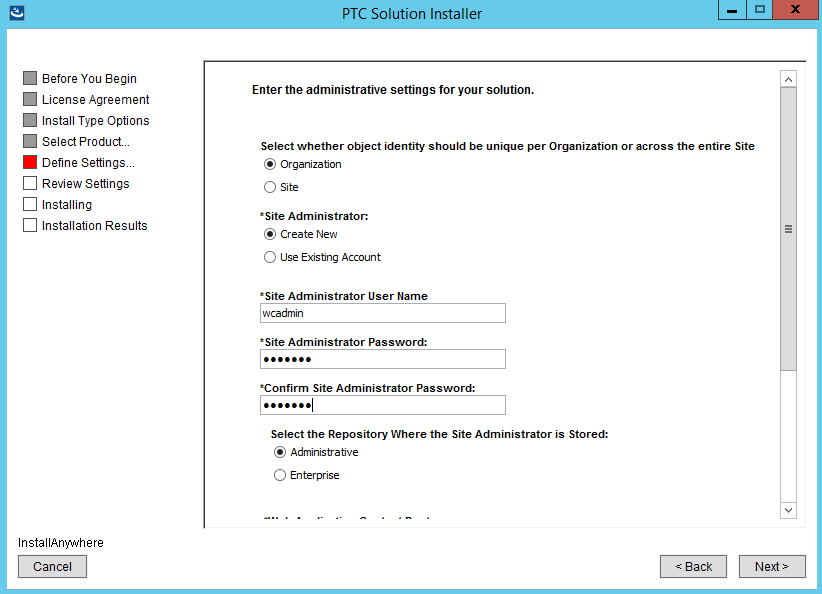
Selecting the uniqueness level of Windchill objects:
|
Option
|
Description
|
|
Organization
|
Sets the uniqueness of created objects at organization level. This selection provides the ability to create objects with duplicate identities in different organizations. This is the default option.
|
|
Once the option is set to Organization, it cannot be changed to Site.
|
|
|
Site
|
Sets uniqueness of created objects at site level. This selection provides the ability to use standardized single numbering sequence within a single business unit.
Once the option is set to Site, the setting can be changed to Organization during migration or upgrade.
|
Windchill Site Administrator
|
Option
|
Description
|
|
Create New
|
Creates a new Windchill site administrator using the values in the following fields.
|
|
Use Existing Account
|
Uses an existing Windchill site administrator account. Specify the values for the existing account in the following fields.
|
|
Field
|
Description
|
|
Windchill Site Administrator User Name
|
A user name for the administrator of the Windchill server. An example might be wcadmin.
|
|
Because of restrictions in both PTC HTTP Server and the Sun ONE servers, the user names that are used for logging on cannot contain extended ASCII characters nor multi-byte characters.
|
|
If the Use Existing User (used as a Site Administrator) option is enabled, the installation does not work. See also Troubleshooting. |
|
|
|
Windchill Site Administrator Password
|
The password for the Windchill server administrator user. The semicolon is a restricted character and cannot be used in Windchill administrator passwords.
|
|
Confirm Windchill Site Administrator Password
|
Verify the password you entered for the Windchill server administrator user. This option is only necessary when creating a new account.
|
|
Repository Where the Site Administrator Is Stored
|
Specifies which LDAP repository contains the site administrator.
You have two options: Administrative and Enterprise
|
|
Field
|
Description
|
|
Web Application Context Root
|
Defines the Web application context root name used to access the Windchill applications through the Web browser. This value is used to format the URL, for example, http://<DNS name>/<Web application context root>.
The default is Windchill.
|
|
Info*Engine Server Task Processor Port Number
|
Defines the port number the task processor listens on. The default is 10002. Select a different number if this port number is already in use.
|
|
Initial Organization Name
|
A name that describes the organization for which this installation is being performed. For example, Company. The initial organization specified here becomes the internal organization for auditing.
|
|
For clarity, PTC recommends that this match the value of LDAP Base DN.
|
|
|
Organization Internet Domain Name
|
An Internet domain name for the initial organization. The Internet domain name must conform to the required standard Internet format that specifies the name can be a text string up to 63 characters drawn from only the alphabet (A-Z and a-z), digits (0-9), hyphen (-), and period (.). The period is only used as a domain name separator. The first character of an Internet domain name can be either a letter or a digit. In particular, the value you specify cannot contain the underscore character ( _ ). A valid example of an Internet domain name is:
company.com
|