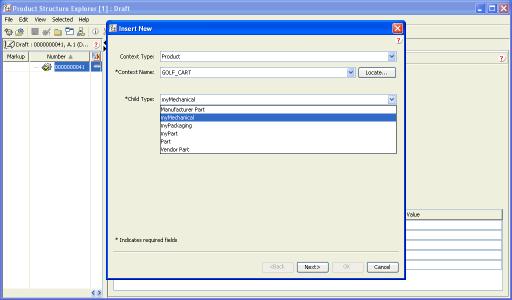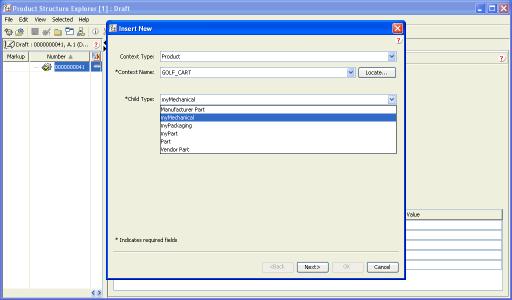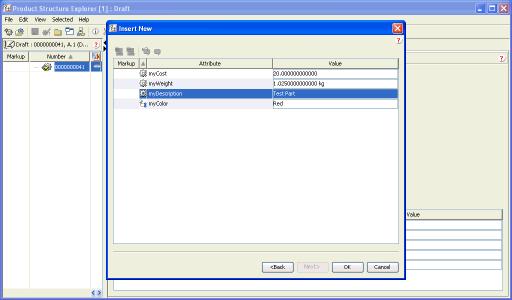Background
The selection of a type of Part in PSE typically automatically detects if subtypes have been defined with the Type and Attribute Management utility. Attributes will automatically be prompted for, and displayed. This is achieved in the PSE XML files by entries referencing attribute definitions with id’s of:
• ALL_SOFT_SCHEMA_ATTRIBUTES
• ALL_SOFT_CLASSIFICATION_ATTRIBUTES
• ALL_SOFT_USAGE_LINK_SCHEMA_ATTRIBUTES
Although these entries are useful, it is not possible to control the order of display. Also, some values may get set programmatically on the server, and so the user should not be allowed to specify values.
Consider the simple example where WTPart has had a reusable attribute myDescription added to the base definition. A myMechanical Part has been defined in the Type and Attribute Management utility with attributes of myCost and myWeight, WTPartUsageLink has been extended to have a reusable attribute of myColor.
The steps to insert a new myMechanical Part into an assembly would result in these screens.
The Insert New wizard would present a drop down of instantiable types. The user selects “myMechanical” part.
After the Name and other properties have been specified, the last step in the wizard will prompt for the reusable attribute’s, although the Attribute column can be sorted, the default order is not controlled.
The Information tab for myMechanical Part presents all attributes, but not in any sort of order. The attributes in the upper part of the display represent the fixed set applicable to identify that object; some of these may not be relevant. The attributes in the lower editable table include attributes inherited from WTPart and are in no controlled order.
The myColor attribute would not appear in the Uses Tab, but it might be useful for the user to see the value with the other UsageLink attributes.
By customizing the PSE XML files, it is possible to explicitly define those attributes to be presented to the user. This typically impacts the Information Tab, and Part Creation and Insert wizards.