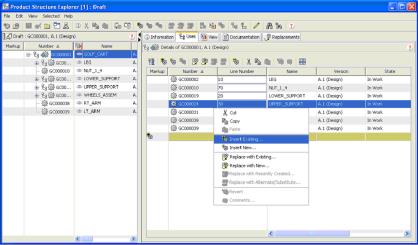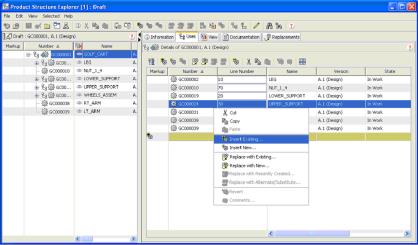Intended Outcome
You may want to change the content of the toolbar for a given mode; for example you may want to add the “New Query” Icon to the toolbar (before the Help icon) that is displayed in Draft Mode for the main PSE window, and also to add the actions “Insert Existing” and “Insert New” to the Uses Tab popup menu: