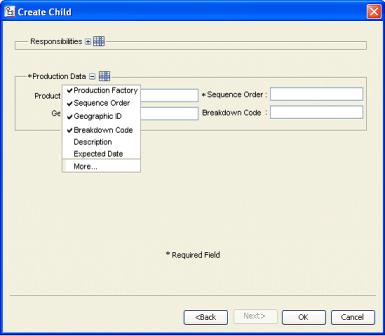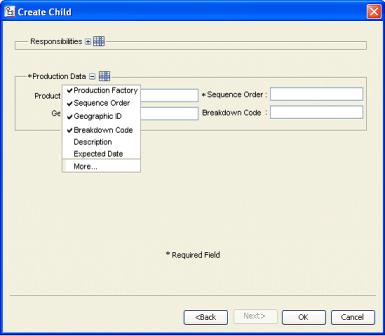Expanding/Collapsing the Display Groupings
If multiple groups are displayed on a tab or in a step in a wizard, this could cause the contents of the frame to scroll. This might be annoying to a user, especially if they only want to enter the minimum number of attributes. You can customize the Title to allow the user to expand/collapse the set of attributes displayed. This setting will be remembered from session to session.
This is an example of what the UI might look like. The "Responsibilities" group is collapsed, so the + icon is available to expand it. The "Production Data" group is expanded so the - icon is available to collapse it.
Sample Code:
<AttributeGroup id="ptc.wnc.exp.CreateChild" displayMode="edit">
<SectionHeading id="ptc.wnc.exp.CreateChild.Responsibilities"
allowAttrDetails="true" allowCollapsable="true">
<Label>
<Resource key="responsibilitiesSectionLabel"/>
</Label>
</SectionHeading>
… cell definitions for the group here…
</AttributeGroup>