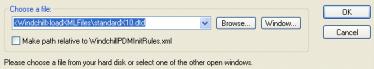Validating the Proper Format of an XML Load File
1. Open the XML file in XMLSpy and assign the DTD using the Assign DTD option.
2. Click Browse to locate and select the proper DTD.
3. Click OK to assign the DTD.
A warning appears stating that there is an external DTD already assigned.
4. Click OK to continue.
The validation displays in the lower pane.