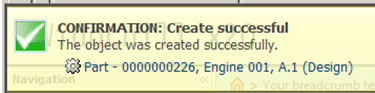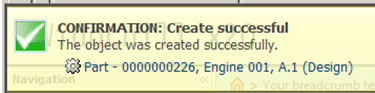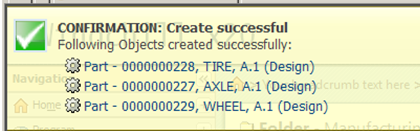Customization Points
The out-of-the-box JCA framework has Inline Success message displayed in UI for successful object creation.
This inline message is shown for single object creation:
For Multi-object creation below inline message is shown in the UI:
How to customize the message title for successful object create?
In the above screen shot message title is CONFIRMATION: Create successful.
If an application needs to override the message title then in their object form processor they need to override public WTMessage getSuccessMessageTitle() method and provide their own localized message title.
How to customize the message body for successful object create?
In the above screen shot of single object create, message body is The object was created successfully.
If an application needs to override the message body for single object creation then in their object form processor they need to override public WTMessage getSuccessMessageBody() method and provide your own localized message body.
For multiple objects creation the method to override the message body is public WTMessage getSuccessMessageBodyForMulti() in the form processor.