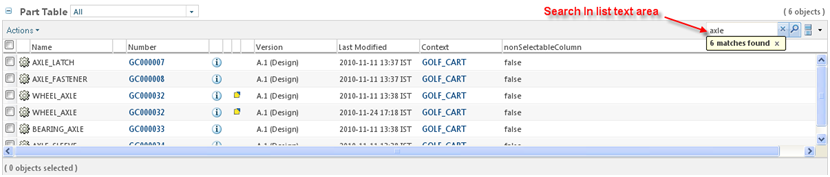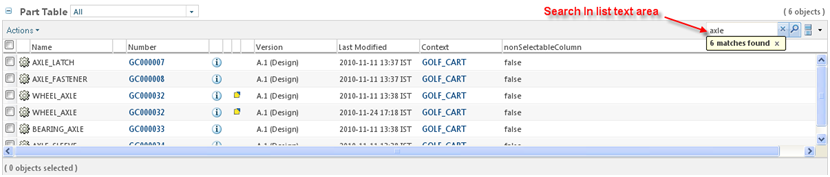Configuring Search in List
By default the Search In List feature is enabled for the table. A user can enter text and hit Enter or Search In List icon to execute the search. After applying the search in list filter, the table will be displayed with the records matching with the text entered. Only the values in the visible columns will be searched. The Search in List filter will be sticky across component/page refreshes.
The Search in List table filter and View Selected Objects Only table filter interact as follows:
1. Selected and disabled rows stay checked/disabled when the Search in Table filter is applied. This is only allowed if the table in question is complete (the data source is no longer running) and it only has one page of data. For tables that are still populating or that have more than one page of data, the user is warned that selections will be lost when applying the search filter.
2. Only one filter is allowed to be applied to the table at a time. The user can apply either the Search in Table filter, OR the View Selected Objects Only filter. But not both at once. When the user chooses one filter when the other is on, they are prompted to that the original filter will be cleared as well.
Disabling Search In List feature
Search in list can be disabled from a table by setting “false” in setFindInTableEnabled.
TableConfig tableconfig = factory.newTableConfig('myTable');
tableConfig.setFindInTableEnabled(false);
Search In List modes
There are multiple modes available for Search in List. The Search in list mode can be set using setFindInTableMode() method.
The search in list modes available are:
1. FindInTableMode.CLIENT_AND_SERVER(default mode): Perform the search in table on the client or server data.
2. FindInTableMode.CLIENT_ONLY: Perform search in table on the client data only.
3. FindInTableMode.DISABLED: Search in list panel is not displayed.