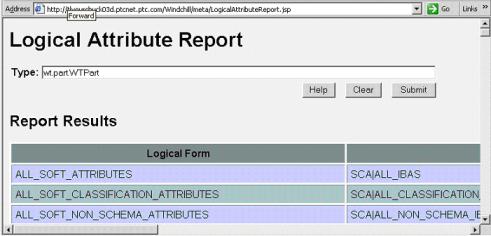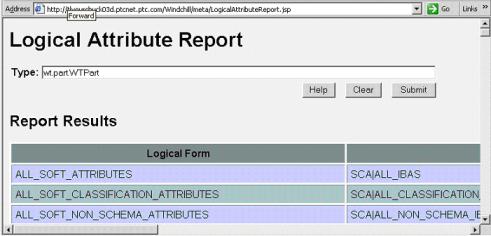Creating a JSP
Your attributes.JSP will have only the describeAttributesTable tag and list of attribute names as id in describeProperty. Based on the configuration in the describeAttributesTable, the showSoftAttribute.jspf component will render the attributes table panel and its content.
Here is the example of attributes.jsp for document object.
<jca:describeAttributesTable var="attributesTableDescriptor"
mode=”VIEW”>
<jca:describeProperty id="<Logical Form>" />
<jca:describeProperty id="<Logical Form>" />
</jca:describeAttributeTable>
The attribute values are based on logical attribute mapping using the mechanism in place for type instances. For a given object type, you can see what the logical attribute names are by using the LogicalAttributes.jsp. This JSP can be accessed from a running Windchill build; http://<machine>/<Windchill-app-name>/meta/LogicalAttributeReport.jsp
In the type input field, type the fully qualified class name and click Submit. This should give you a listing of the attributes that can be used for the given object type. Either the logical or the external form can be specified, although the logical form is preferred.