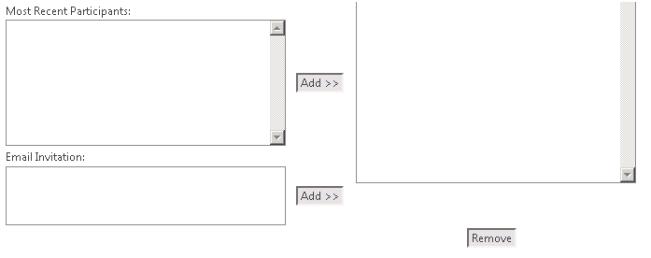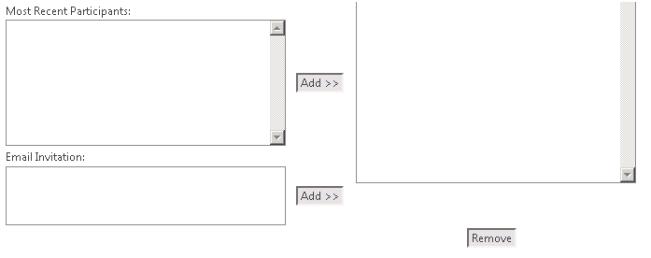Adding Email subscription
The tag to get email subscription the code will look like this.
<%@ taglib uri="http://java.sun.com/jsp/jstl/core" prefix="c"%>
<%@ taglib uri="http://www.ptc.com/windchill/taglib/components" prefix="jca"%>
<%@ page import="java.util.LinkedHashMap"%>
<%@ page import = "com.ptc.windchill.enterprise.picker.principal. PrincipalBean" %>
<%
LinkedHashMap associationMap = new LinkedHashMap();
associationMap.put("GUEST", "Guest");
associationMap.put("MEMBERS", "Members");
associationMap.put("PROJECT MANAGER", "Project Manager");
%>
<c:set var="associationMap" value="<%= associationMap %>"/>
<c:set var="participantType" value="<%= PrincipalBean.USER %>"/>
<jca:participantPicker
actionClass="com.ptc.netmarkets.principal.CustomPrincipalCommands"
actionMethod="addPrincipal"
participantType="${participantType}"
emailAllowed="true"
defaultAssociation="GUEST"
associationMap="${associationMap}"
associationLabel="Add to Role"
>
</jca:participantPicker>
The above code will render the email subscription field as shown in the following figure.