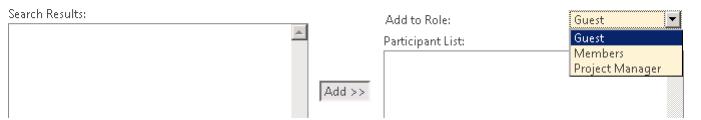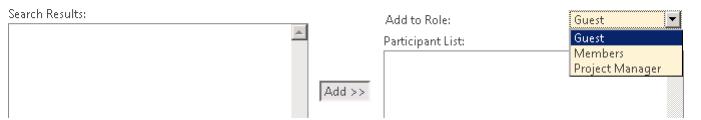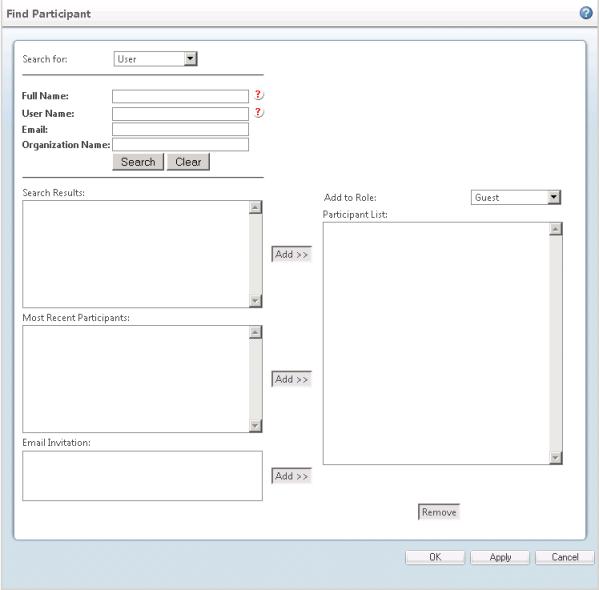Adding Association
To add association in the Participant picker, you need to provide three attributes as highlighted in the following sample. The attribute associationMap takes LinkedHashMap. You supply the key, value pairs to this map. Key’s are the java String literals. When user selects an association, this key String literal is passed back to the actionMethod as text Parameter. Values are localized string displayed in the dropdown list. Component uses LinkedHashMap to retain the order in which the key value pairs are added while displaying in the dropdown list.
<%@ taglib uri="http://java.sun.com/jsp/jstl/core" prefix="c"%>
<%@ taglib uri="http://www.ptc.com/windchill/taglib/components" prefix="jca"%>
<%@ page import="java.util.LinkedHashMap"%>
<%@ page import = "com.ptc.windchill.enterprise.picker.principal. PrincipalBean" %>
<%
LinkedHashMap associationMap = new LinkedHashMap();
associationMap.put("GUEST", "Guest");
associationMap.put("MEMBERS", "Members");
associationMap.put("PROJECT MANAGER", "Project Manager");
%>
<c:set var="associationMap" value="<%= associationMap %>"/>
<c:set var="participantType" value="<%= PrincipalBean.USER %>"/>
<jca:participantPicker
actionClass="com.ptc.netmarkets.principal.CustomPrincipalCommands"
actionMethod="addPrincipal"
participantType="${participantType}"
emailAllowed="true"
defaultAssociation="GUEST"
associationMap="${associationMap}"
associationLabel="Add to Role"
>
</jca:participantPicker>
The above code will render association dropdown as shown in the following figure.
In the above example, you are trying to add a role to the participant. You move the desired participants to Participants List, select a role from the association list and click OK. The actionMethod code will now look like this.
public class CustomPrincipalCommands {
public static FormResult addPrincipal(NmCommandBean cb) throws WTException {
FormResult result = new FormResult(FormProcessingStatus.SUCCESS);
result.setNextAction(FormResultAction.REFRESH_OPENER);
String principals = cb.getTextParameter(PrincipalBean.PARAM_SELECTED _PRINCIPALS);
if (principals == null) {
result.setStatus(FormProcessingStatus.FAILURE);
return result;
}
ArrayList<String> selectedPrincipals = new ArrayList<String>();
int start = 0;
int pos = principals.indexOf("#", start);
while (pos != -1) {
String principal = principals.substring(start, pos);
selectedPrincipals.add(principal);
start = pos + 1;
pos = principals.indexOf("#", start);
}
String role = cb.getTextParameter(PrincipalBean.PARAM_ASSOCIATION);
ArrayList result = NmRoleHelper.service.addUsersToRole(cb, role, selectedPrincipals);
return result;
}
}
You can extract the selected association from text parameter as highlighted in the above code.