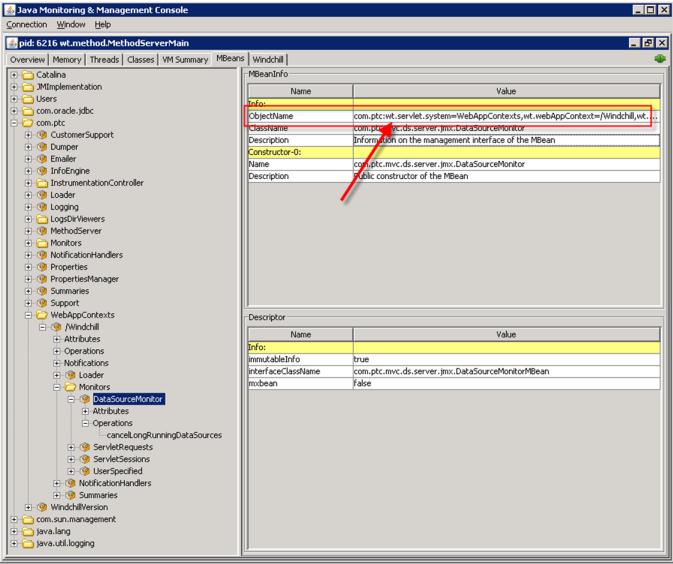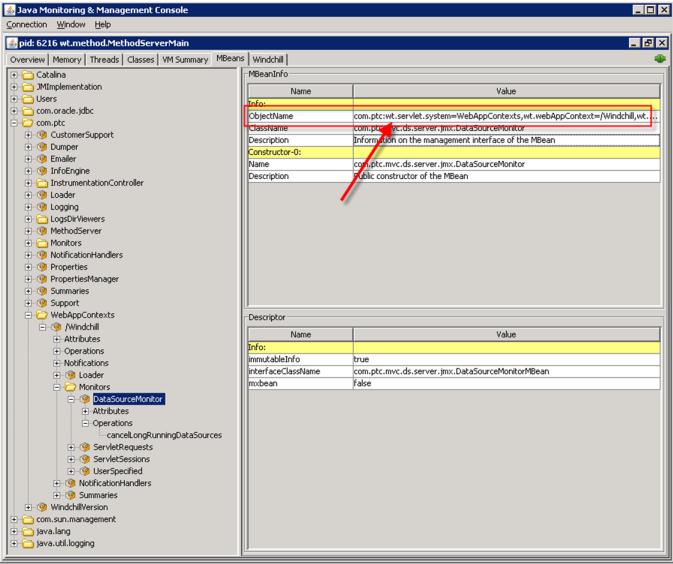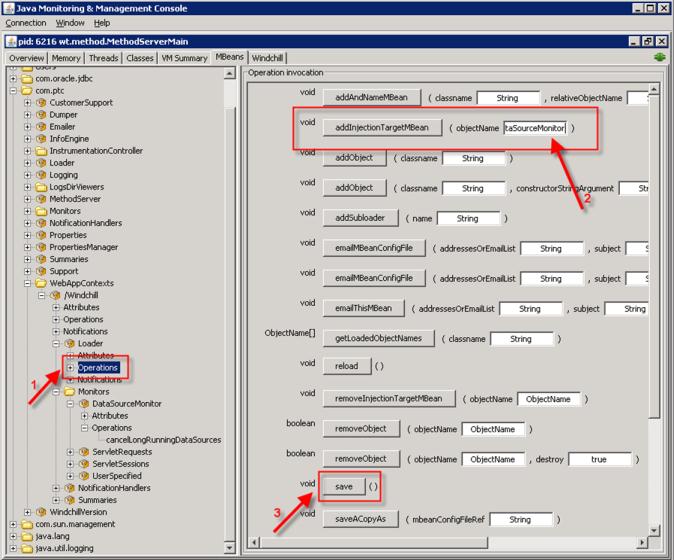Persisting the updated MBean Configuration values
It is possible to persist the updated configuration values of "DataSourceMonotor" MBean in the XML.
• Open Jconsole and change any of the configurable value of "DataSourceMonitor" MBean.
• Click on the "DataSourceMonitor" MBean. From the MBeanInfo, copy the "ObjectName".
• Open the Loader MBean com.ptc > WebAppContexts >${WEBAPP_NAME}
• Got to its "Operation invocation" tab.
• Paste the "ObjectName" as a parameter for "addInjectionTargetMBean" method and click on the "addInjectionTargetMBean" button.
• Now click the "Save" button. The changed value of the "DataSourceMonitor" MBean will get persisted in the <WTHome>/codebase/WEB-INF/wtWebAppMBeans.xml file. On any subsequent server restart, the last saved value will show up the in "DataSourceMonitor" MBean.
• Configurable properties can be reverted back to the default values by invoking "removeInjectionTargetMBean" method with the "ObjectName", followed by a “save” operation.