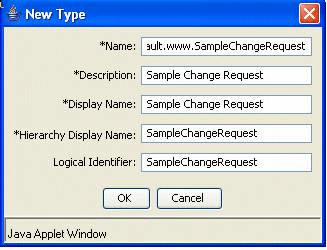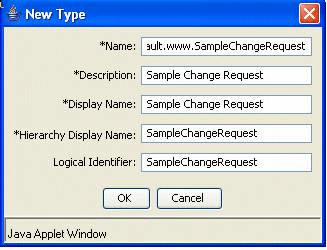Sample Code
The following is sample code for an action model that configures a subtype:
<!-- Copied from ChangeManagement-actionModels.xml -->
<!-- Originally copied from menu for wt.change2.WTChangeRequest2 -->
<model name="sample change request actions" menufor="WCTYPE|
wt.change2.WTChangeRequest2|org.default.www.SampleChangeRequest">
<action name="view" type="object"/>
<action name="SETLIFECYCLESTATE" type="pdmObject"/>
<action name="createSubscription" type="subscription"/>
<action name="separator" type="separator"/>
<action name="reviseChangeItems" type="change"/>
<action name="editCapabilityPackage" type="capabilityPackage"/>
<action name="create" type="approach" />
<action name="create" type="capabilityImplementationProject" />
<action name="separator" type="separator"/>
<action name="sandboxAddToProject" type="object"/>
<action name="SBAddToPrj" type="sandbox"/>
<action name="removeShare" type="object"/>
<action name="separator" type="separator"/>
<action name="ManageSecurity" type="accessPermission"/>
<action name="renameObjectWizard" type="object"/>
<action name="delete" type="object"/>
<action name="separator" type="separator"/>
<action name="separator" type="separator"/>
<action name="discuss" type="forum"/>
<action name="copy" type="object"/>
</model>
Where org.default.www.SampleChangeRequest is the name of the subtype entered in the Type and Attribute Management utility.