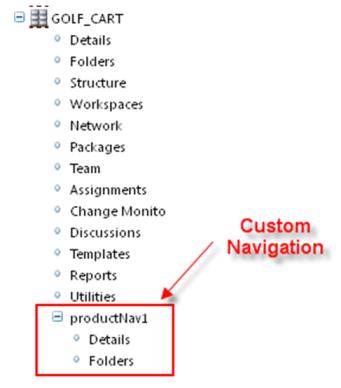Adding Multiple Levels in the Navigation Tree
Out of the box, “browse” tab in navigator has a tree with two levels. More levels can be added by adding a sub-model to existing action model.
Example: Original tree
To add a new navigation hierarchy:
1. Create a model in custom-actionModels.xml.
<model name="productNav1">
<action name="info" type="product"/>
<action name="listFiles" type="product"/>
</model>
2. Copy the existing action model in navigation-actionModels.xml to custom-actionModels.xml. Add above model as a submodel to this action model definition.
<model name="product navigation" defaultActionName="list"
defaultActionType="product">
<description>
Sub tabs under the product main tab
</description>
<action name="info" type="product"/>
<action name="aspsStructure" type="asps" />
<action name="listPubStructures" type="arbortext"/>
<action name="listFiles" type="product"/>
<action name="structureSubTab" type="product"/>
<action name="MyWorkspace" type="workspaces"/>
<action name="listNetwork" type="network"/>
<action name="list" type="wp"/>
<action name="listTeam" type="product"/>
<action name="listProductAssignments" type="work"/>
<action name="changeMonitor" type="change"/>
<action name="view_forum" type="project"/>
<action name="listTemplates" type="product"/>
<action name="reports" type="product"/>
<action name="listAgreements" type="agreements"/>
<action name="listUtilities" type="product"/>
<submodel name="productNav1" />
</model>
The new Navigation tree will look like:
The sub-model can be nested into other submodel to add multiple levels of navigation
Example:
The above model can have more submodels as
<model name="productNav1">
<action name="info" type="product"/>
<action name="listFiles" type="product"/>
<submodel name="productNav2" />
</model>
Where
<model name="productNav2">
<action name="someAction" type="object"/>
<action name="someMoreAction" type="object"/>
….
</model>