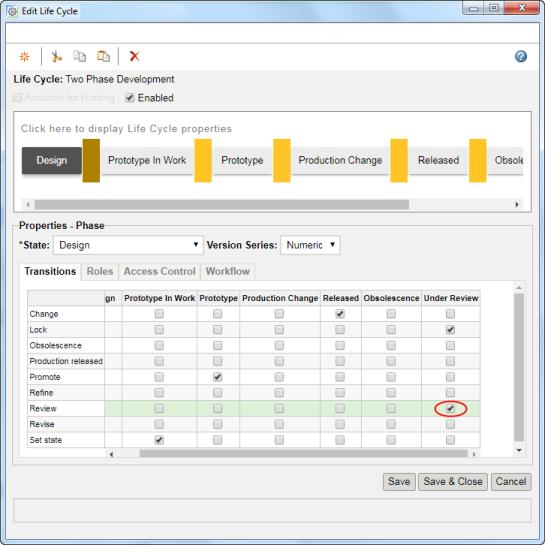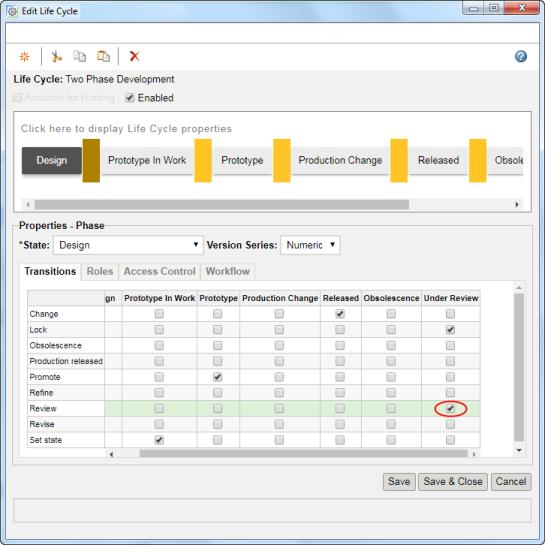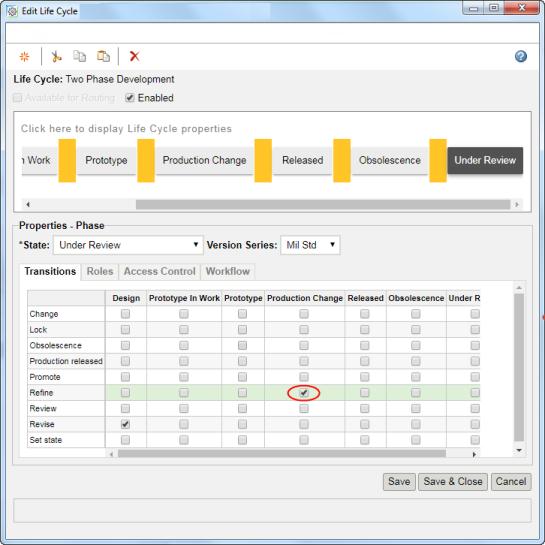Changing the Life Cycle of Part to Handle Refine and Review Transitions
In this scenario, the part is using the Two Phase Development Life cycle instead of the default one.
1. Navigate to the Site/Utilities level of Windchill
2. Find the Life Cycle Administrator and navigate to it
3. Edit the Two Phase Development Life Cycle, you will have to check it out
4. Configure what the new state will be when the Review transition is executed. Suppose the business needs require to set the state of the Resulting objects to Under Review if the Review transition is executed. To configure this, make the following change in the life cycle:
5. Configure what you want the state to do if it is under the Refine transition. Keep in mind this would likely be useful to use just after the Review has occurred. Because of this, when the Change Notice is in Under Review state, you will want to use the Refine transition to change the object back into something editable. To do this, change the state to Production Change:
6. Once the changes are made, click Save
7. Click Ok.
8. Back in the Life Cycle Administrator, check in the changes to the Two Phase Life cycle