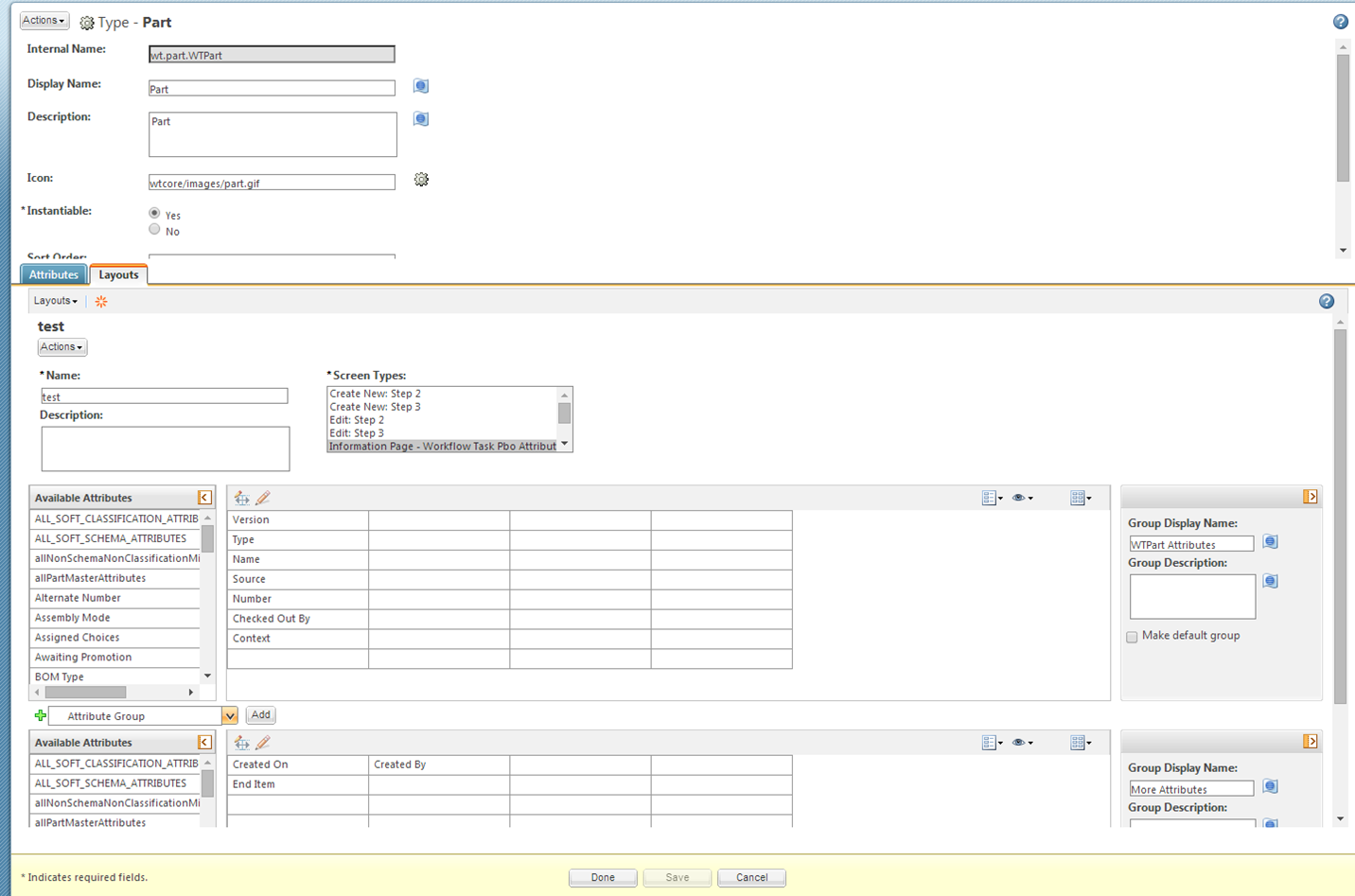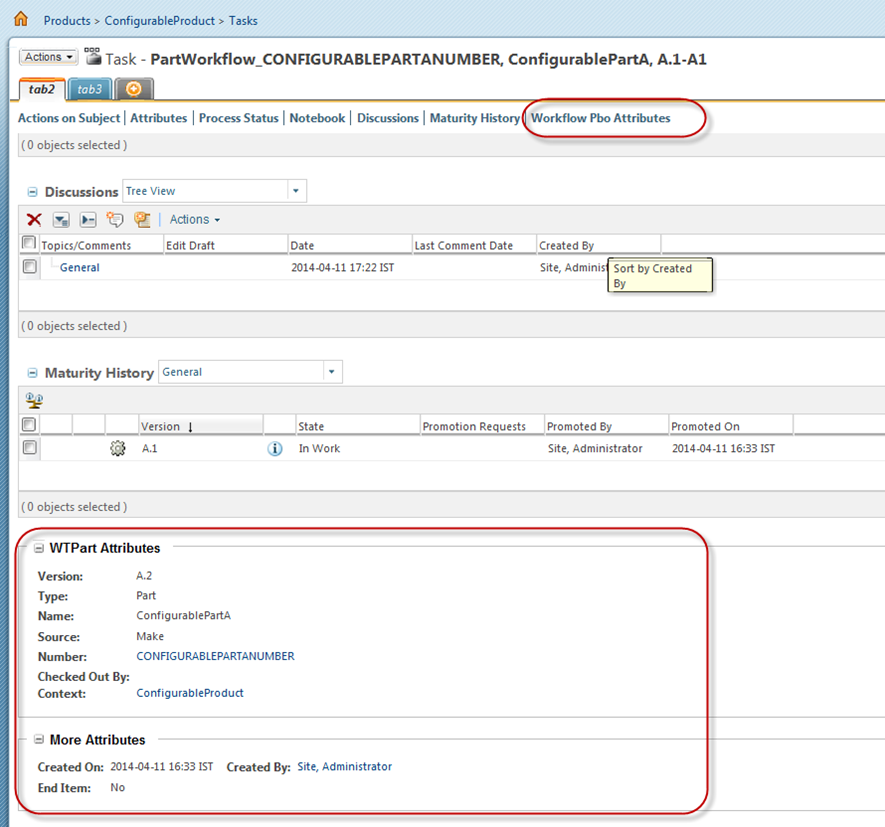PBO Attribute Rendering
This functionality supports rendering the PBO attribute defined in a specific layout. Configuration of the layout is as follows
• The workflowTaskPboAttributes action is associated with new screen definition created for lifecycle managed object in which you are able to render PBO attributes on task page. This action is created in the EnterpriseUI_actions.xml file and configured under “workitem third nav configurable”.
...
<!-- MULTI OBJECT EDIT ACTIONS -->
<action name="editMultiObjects" id="editMultiObjects" multiselect="true"
selectRequired="true" resourceBundle="com.ptc.core.ui.tableRB">
<command class="com.ptc.windchill.enterprise.object.forms.
EditMultiObjectsFormProcessor"
method="execute" windowType="popup"
url="netmarkets/jsp/object/editMultiObjects.jsp"/>
<includeFilter name="disableForAdminLocked"/>
</action>
<action name="workflowTaskPboAttributes"
resourceBundle="wt.workflow.worklist.worklistResource">
<component name="workflowTask.pbo"
urlParams="pboCompId=workflow.pbo.attributes" />
<includeFilter name="configurableTypeBaseFilter"/>
</action>
</objecttype>
<!-- MULTI OBJECT EDIT ACTIONS END-->
To view this action you must create the layout by selecting “Information Page – Workflow Task attribute” and “workflowTaskPboAttributes“ to render this layout on the task details page.
It renders the information within the work item info page.